
Introduction
If you’re serious about climbing the ranks of Google and dominating search engine results, you’re probably always on the hunt for the best SEO tools. Enter SEOPress — a powerful, all-in-one SEO plugin that’s quietly making waves among WordPress users. Whether you’re a solo blogger, an agency owner, or an eCommerce entrepreneur, mastering SEOPress can be your secret weapon for SEO dominance. Let’s unpack everything you need to know!
What is SEOPress?
SEOPress is a feature-packed SEO plugin for WordPress that helps you optimize your website for search engines without breaking the bank or cluttering your dashboard. Designed with both beginners and pros in mind, it offers a clean interface and powerful functionalities that can rival even the biggest names in the game.
The Philosophy Behind SEOPress
Unlike some bloated plugins, SEOPress focuses on efficiency and simplicity. The developers built it to empower users with total control over their SEO strategy, without unnecessary upsells or complex setups. Think of it as the minimalist powerhouse of SEO plugins — it does what you need and skips the fluff.
SEOPress Plugin: Deep Dive into Features
Let’s roll up our sleeves and dive into the juicy features that make SEOPress a standout choice.
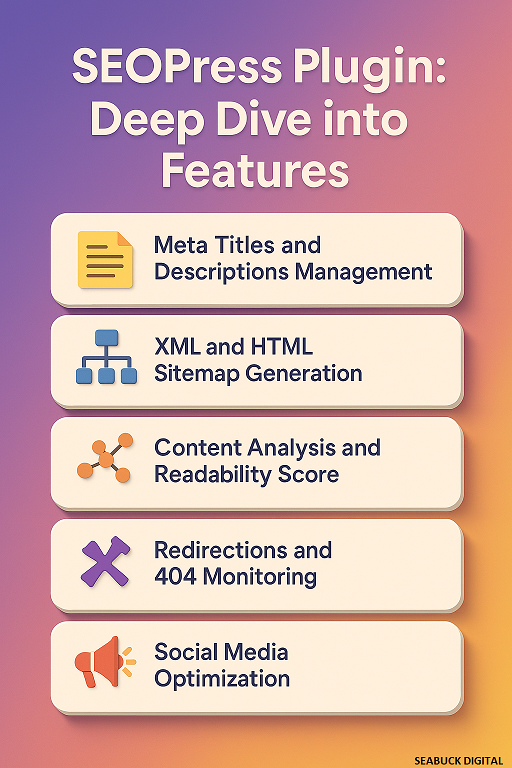
Meta Titles and Descriptions Management
Easily customize your meta titles and descriptions to improve click-through rates and align with your keyword strategy.
XML and HTML Sitemap Generation
Generate clean, accurate sitemaps that make it easier for search engines to crawl and index your site.
Content Analysis and Readability Score
Get actionable insights to improve your content’s SEO-friendliness and readability for your audience.
Schema Integration
Add structured data to your pages to enhance your search listings with rich snippets.
Redirections and 404 Monitoring
Prevent SEO damage by setting up smart redirects and keeping an eye on broken links.
Social Media Optimization
Optimize your content previews for platforms like Facebook and Twitter to boost social engagement.
Customization and Flexibility
One of the biggest wins with SEOPress is its flexibility. Whether you want to control every aspect of your SEO strategy or automate the basics, SEOPress has you covered. Plus, for agencies, the white-label option lets you rebrand the plugin as your own. Smooth!
SEOPress Review: Is It Worth It?
Here’s the big question — does SEOPress live up to the hype? Absolutely.
Pros:
Lightweight, budget-friendly, powerful features, no ads, and developer-friendly.
Cons:
Slight learning curve for total beginners, fewer third-party integrations than some competitors.
When stacked against giants like Yoast SEO or Rank Math, SEOPress holds its ground admirably. In fact, many users switch to SEOPress for its clean design and no-nonsense approach.
User Experience and Interface
SEOPress boasts a straightforward interface that doesn’t overwhelm you with options but still offers depth for advanced users. The dashboard is clean, and even though it packs tons of features, it keeps things simple and intuitive.
SEOPress for WooCommerce: A Perfect Match
If you’re running a WooCommerce store, you’ll love what SEOPress brings to the table.
Product SEO Customization:
Tailor your product titles, meta descriptions, and schema to enhance visibility.
Categories and Tags Optimization:
Improve the structure and clarity of your store categories and tags to attract more organic traffic.
Boosting Product Visibility
SEOPress supports rich snippets, making your product listings stand out in search results. Plus, you can automate repetitive SEO tasks, freeing up your time to focus on growing your business.
SEOPress and Robots.txt: Controlling Crawlers
Controlling how search engines interact with your site is crucial, and SEOPress gives you full command over your robots.txt file.
Manage Robots.txt Easily:
Create and edit your robots.txt directly from your WordPress dashboard.
Best Practices:
Disallow unnecessary pages like admin panels or staging environments to keep your site’s index clean.
Prevent Indexing of Unwanted Pages:
Ensure duplicate content and thin pages stay out of the search results to maintain your SEO health.
Advanced Tips for Mastering SEOPress
Want to go from good to great? Here’s how:
Integrate with Google Search Console:
Submit your sitemaps and monitor indexing status with ease.
Leverage Analytics and Tracking:
Connect SEOPress with tools like Google Analytics to track SEO performance.
Automate SEO Tasks:
Use dynamic variables and automation features to streamline your SEO workflows.
SEOPress Pro: Is the Upgrade Worth It?
The free version of SEOPress is fantastic, but SEOPress Pro unlocks advanced features like:
- WooCommerce SEO enhancements
- Video XML sitemaps
- Breadcrumbs
- Google Structured Data types
- Priority support
If you’re running a serious website or agency, the Pro version is absolutely worth considering.
Common Mistakes to Avoid with SEOPress
Even with a powerful tool like SEOPress, mistakes can happen.
Over-optimization:
Don’t stuff keywords or go overboard with settings.
Ignoring Technical SEO Settings:
Pay attention to canonical URLs, crawl settings, and indexation rules.
Stay mindful of these pitfalls to keep your SEO strategy sharp.
Conclusion
SEOPress is more than just another SEO plugin; it’s a robust toolkit that empowers you to take control of your search engine strategy like a pro. Whether you’re managing a blog, a business site, or a full-fledged WooCommerce store, SEOPress helps you cut through the noise and climb the search rankings efficiently. Mastering SEOPress isn’t just a choice — it’s a game-changer for anyone serious about SEO dominance.
FAQs
1. What makes SEOPress better than other SEO plugins?
SEOPress offers a clean, ad-free experience packed with advanced features, all at a competitive price point. Plus, it’s developer-friendly and highly customizable.
2. Can SEOPress handle large websites?
Absolutely! SEOPress is lightweight and scalable, making it a great choice for large content-heavy websites and eCommerce stores.
3. Is SEOPress good for beginners?
Yes! While it offers advanced features for pros, its intuitive interface makes it accessible for beginners too.
4. Does SEOPress work well with page builders?
It sure does. SEOPress integrates smoothly with popular page builders like Elementor, Beaver Builder, and more.
5. How often should I update SEOPress settings?
Regularly review your settings, especially after major site updates or SEO strategy changes. A quick monthly checkup is a good habit!
Read More:

