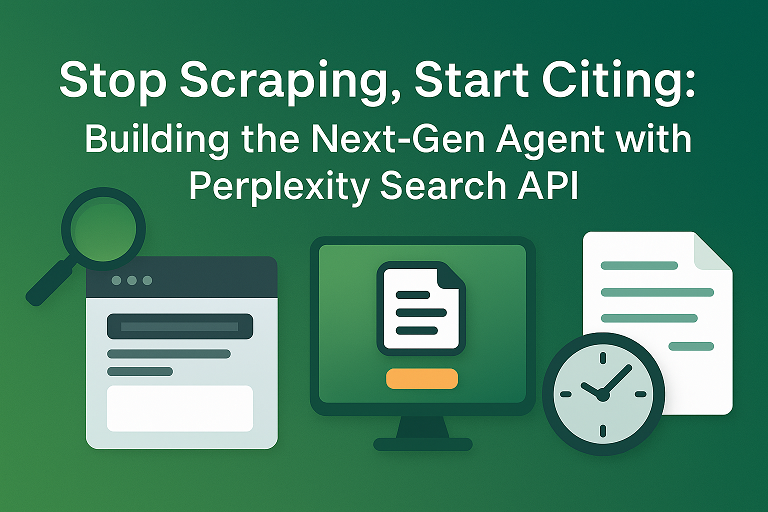
Introduction: The Search Problem for AI Builders
If you’re an engineer building agents, chatbots, or research tools, you’ve probably faced two recurring nightmares — hallucinating LLMs and brittle web scrapers. Your models make things up, your scrapers break every other week, and your “real-time” data isn’t really real-time.
That’s exactly where the Perplexity Search API steps in. It’s the upgrade AI builders have been waiting for — a way to ground large language models in fresh, cited, and verifiable information pulled directly from the live web. Instead of patching together unreliable sources, the Perplexity Search API delivers clean, structured, and citation-backed results your AI agent can trust instantly.
In short, it’s time to stop scraping and start citing.
Part I: Why Your Current Infrastructure Is Broken (The Failures)
The Hallucination Crisis
LLMs are brilliant pattern-matchers, not librarians. Give one fuzzy context and it will invent plausible but false facts. Without grounded sources you can’t prove a claim — and that kills product trust.
The Stale Data Trap
Most models only know what was in their training snapshot. For anything time-sensitive — news, price data, regulations — that snapshot is a liability. Pulling live web signals is mandatory for relevance.
The Scraper’s Burden
Custom scrapers are like patching a leaky roof with duct tape: brittle, high maintenance, legally risky, and expensive to scale. Every new site layout or anti-bot change means an emergency fix.
Legacy Search APIs: Lists of links aren’t enough
Classic search APIs return links and snippets; you still need to crawl, parse, trim, and decide which pieces belong in the prompt. That extra glue code multiplies complexity and latency.
Part II: The Perplexity API Architecture (The Superior Solution)
Real-Time Index Access
Perplexity exposes a continuously refreshed web index — ingesting tens of thousands of updates per second — so agents can retrieve the freshest signals instead of living off stale training data. That real-time backbone is the difference between “probably true” and “verifiably current.”
Fine-Grained Context Retrieval (sub-document snippets)
Instead of returning whole documents, Perplexity breaks pages into ranked, sub-document snippets and surfaces the exact text chunks that matter for a query. That dramatically reduces noise sent to an LLM and keeps token costs down while improving precision.
Automatic Grounding & Numbered Citations
Perplexity returns structured search outputs that include verifiable source links and citation metadata — the “Start Citing” promise. Your agent receives answers with numbered sources it can display or verify, which immediately boosts user trust and auditability.
Structured Output Designed for Agents
Responses come in machine-friendly JSON with fields like title, url, snippet, date, and ranked scores — no brittle HTML scraping or ad-hoc regexing required. This lets your agent parse, reason, and chain actions without heavy preprocessing.
Cost-Efficiency & Ergonomics
Search is priced per request (Search API: $5 per 1k requests), with no token charges on the raw Search API path — a fundamentally cheaper way to provide external knowledge compared to making models ingest long documents as prompt tokens. That pricing model makes large-scale, frequent research queries viable.
Part III: The Agent Builder’s Playbook (Use Cases)
Internal Knowledge Agent
Build internal chatbots that answer questions about market changes, competitor moves, or live news. Instead of training on stale dumps, the agent queries the Search API and returns answers with sources users can click and audit.
Customer Support Triage
Automate triage by pulling recent product reviews, GitHub issues, and forum threads in real time. Show support agents the exact snippet and link instead of making them platoon through pages.
Automated Content & Research Briefs
Need a daily brief on “electric vehicle supply chain news”? Run multi-query searches, aggregate top-snippets, and produce an auditable summary with inline citations — ready for legal review or publishing.
Hybrid RAG Systems: Using Search as the dynamic knowledge base
Use Perplexity Search for time-sensitive retrieval and your vector DB for stable internal docs. The search layer handles freshness and citation; the vector store handles semantic recall. The two together form a far stronger RAG architecture.
Part IV: Quickstart / Implementation
Getting Your API Key
Generate an API key from the Perplexity API console (API Keys tab in settings) and set it as an environment variable in your deploy environment. Use API groups for team billing and scopes for access control.
Python SDK — Minimal working example
Install the official SDK and run a quick search. This is a starter you can drop straight into a microservice:
# pip install perplexityai
import os
from perplexity import Perplexity
# ensure PERPLEXITY_API_KEY is set in your environment
client = Perplexity()
search = client.search.create(
query=”latest developments in EV battery recycling”,
max_results=5,
max_tokens_per_page=512
)
for i, result in enumerate(search.results, start=1):
print(f”[{i}] {result.title}\nURL: {result.url}\nSnippet: {result.snippet}\n”)
That search.results object contains the snippet, title, URL, and other structured fields your agent can use directly.
Exporting results (CSV / Google Sheets)
Want to dump search results into a spreadsheet for analysts? Convert to CSV first:
import csv
rows = [
{“rank”: idx+1, “title”: r.title, “url”: r.url, “snippet”: r.snippet}
for idx, r in enumerate(search.results)
]
with open(“search_results.csv”, “w”, newline=””, encoding=”utf-8″) as f:
writer = csv.DictWriter(f, fieldnames=[“rank”,”title”,”url”,”snippet”])
writer.writeheader()
writer.writerows(rows)
Or push search_results.csv into Google Sheets using the Sheets API or gspread. This is great for audits, compliance reviews, or shared research dashboards.
Best Practices & Common Pitfalls
Throttling, Rate Limits & Cost Controls
Use batching, max_results, and reasonable max_tokens_per_page to limit costs. For high-volume production, profile search patterns and set budgets/alerts. Perplexity’s pricing page explains request and token cost tradeoffs (Search is per-request; Sonar models combine request + token fees).
Citation Auditing and Verifiability
Don’t treat citations as a magic stamp — use them. Display source snippets, keep clickable links, and log which citations were used to generate a user-facing answer. That audit trail is gold for debugging and compliance.
Conclusion & Next Steps
If your agent is still assembling evidence by scraping pages into giant prompts, you’re carrying unnecessary weight: maintenance, legal concerns, and hallucination risk. Swap the brittle plumbing for a search layer that returns fresh, fine-grained, cited snippets and structured JSON. Start by getting an API key, wiring the SDK into your retrieval flow, and pushing the top results into a lightweight audit log or CSV. Your agents will be faster, cheaper, and—most importantly—trustworthy.
FAQs
Q1: How does Perplexity differ from regular search APIs?
Perplexity surfaces fine-grained, ranked snippets and returns structured JSON tailored for agents — not just a list of links. It was built specifically with AI workloads and citation-first responses in mind.
Q2: Is the Search API real-time?
Yes — Perplexity’s index ingests frequent updates and is optimized for freshness, processing large numbers of index updates every second to reduce staleness.
Q3: How much does the Search API cost?
Search API pricing is per 1K requests (Search API: $5.00 per 1K requests) and the raw Search API path does not add token charges. Other Sonar models combine request fees and token pricing — check the pricing docs for details.
Q4: Can I use the results as part of a RAG system?
Absolutely — use Perplexity Search for fresh external context and your internal vector DB for company knowledge. The Search API’s structured snippets are ideal for hybrid RAG architectures.
Q5: How quickly can I prototype with this?
Very fast — the official SDKs (Python/TS), a simple API key, and sample code let you prototype in under an hour. The docs include quickstart examples and playbooks to accelerate integration.

