I. Introduction
Welcome to this complete guide on Mobile SEO best practices. In this article, we’ll be diving into everything you need to know about optimizing your website for mobile devices, including why Mobile SEO is so important, and how you can improve your mobile search rankings using proven strategies.

A. Explanation of Mobile SEO
So, what is Mobile SEO? In a nutshell, Mobile SEO is the process of optimizing your website to improve its visibility and rankings in search engine results pages (SERPs) when people search for keywords or phrases on mobile devices such as smartphones and tablets.
With more than half of all internet traffic now coming from mobile devices, it’s crucial for businesses to ensure that their websites are mobile-friendly and optimized for search engines. Failure to do so can result in a poor user experience, lower search engine rankings, and ultimately, a loss of potential customers.
B. Importance of Mobile SEO
The importance of Mobile SEO cannot be overstated. With the rapid rise of mobile internet usage, it’s no longer enough to simply have a desktop-friendly website. Mobile users have different search habits and expectations, and if your website doesn’t meet those expectations, you’ll likely lose out to competitors who do.
Moreover, search engines like Google now prioritize mobile-friendly websites in their search results, meaning that failing to optimize for mobile can hurt your search engine rankings and ultimately your business’s bottom line.
C. Purpose of the article
The purpose of this article is to provide you with a comprehensive guide on the best practices for optimizing your website for mobile devices. We’ll cover everything from designing a mobile-friendly website to conducting mobile-specific keyword research, on-page optimization, content optimization, local SEO for mobile devices, backlinking for mobile SEO, voice search optimization, and more.
By the end of this article, you’ll have a solid understanding of how to improve your website’s mobile SEO and gain a competitive edge in the ever-evolving digital landscape. So, let’s dive in and get started!
II. Mobile-Friendly Website Design

A. Use a responsive design
The first step in optimizing your website for mobile devices is to ensure that it has a responsive design. A responsive design means that your website will automatically adjust its layout and content to fit the screen size of the device it is being viewed on. This is crucial for providing a seamless user experience, as it ensures that your website is easy to navigate and read on any device.
Not only does a responsive design make it easier for users to interact with your website, but it also helps to improve your search engine rankings. Google has stated that responsive designs are their preferred method for mobile optimization, as they provide a better user experience and are easier to crawl and index.
B. Optimize page speed
Another key factor in mobile optimization is page speed. As mobile users are frequently busy and have limited time, they anticipate websites to load swiftly. Slow loading times can lead to higher bounce rates and lower search engine rankings, so it’s important to ensure that your website is optimized for speed.
Some ways to improve page speed include compressing images and videos, reducing the number of HTTP requests, and minifying CSS and JavaScript files. Additionally, using a content delivery network (CDN) can help to improve loading times by serving content from a server closer to the user.
C. Improve the user experience
Finally, improving the user experience on your website is crucial for mobile optimization. This means ensuring that your website is easy to navigate, with clear calls to action and an intuitive layout. Make sure that your content is easily readable on smaller screens, with clear headings and short paragraphs.
Consider implementing mobile-specific features, such as click-to-call buttons, and minimizing the use of pop-ups and interstitials that can be frustrating for mobile users. By prioritizing the user experience, you’ll not only improve your search engine rankings but also create a more loyal and engaged audience.
To summarize, it is crucial to optimize your website for mobile devices in the current digital environment. By using a responsive design, optimizing page speed, and improving the user experience, you’ll be able to provide a seamless mobile experience for your audience, improve your search engine rankings, and ultimately, drive more business success.
III. Mobile Keyword Research

A. Conduct mobile-specific keyword research
Mobile keyword research is an important part of mobile SEO. It involves identifying the keywords and phrases that mobile users are using to search for products or services in your industry. By conducting mobile-specific keyword research, you can optimize your website content for these keywords and phrases, increasing your visibility in mobile search results.
One way to conduct mobile-specific keyword research is to use tools such as Google’s Keyword Planner or SEMrush. These tools allow you to enter your industry or product/service and receive a list of relevant keywords and their search volumes.
B. Focus on local search queries
Another important aspect of mobile keyword research is focusing on local search queries. Many mobile users are searching for local businesses or services while on the go, so optimizing your website for local search queries is crucial for mobile SEO success.
Include local keywords such as city names or nearby landmarks in your content, as well as phrases such as “near me” or “in my area.” Moreover, you can enhance your visibility in local search results by claiming and optimizing your Google My Business listing.
C. Use long-tail keywords
Long-tail keywords are precise phrases that are more focused than general keywords. They often have lower search volumes, but they also have lower competition, making them easier to rank in search results. Using long-tail keywords in your mobile SEO strategy can help to attract more qualified traffic to your website.
Consider using long-tail keywords that are relevant to your industry or product/service. For example, if you offer a cleaning service, you could use long-tail keywords such as “professional house cleaning services” or “deep cleaning for homes.”
In conclusion, conducting mobile-specific keyword research is crucial for mobile SEO success. By focusing on local search queries and using long-tail keywords, you can optimize your website content for the keywords and phrases that mobile users are searching for, improving your visibility in search results and driving more qualified traffic to your website.
IV. On-Page Optimization
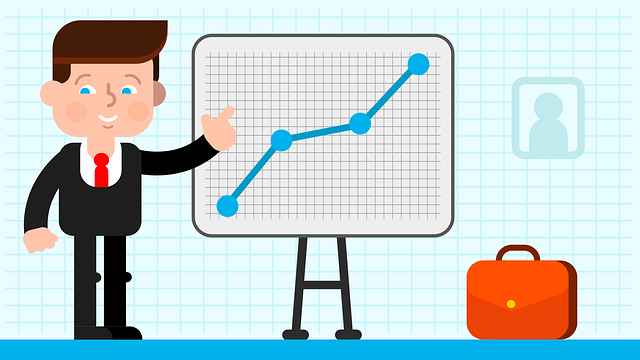
A. Optimize for mobile search intent
When it comes to on-page optimization for mobile SEO, it’s important to consider the intent behind the search. Mobile users often have different search intents than desktop users, so optimizing your content to match mobile search intent can help to improve your rankings and attract more qualified traffic.
To optimize for mobile search intent, consider the types of queries that mobile users are likely to search for, such as “near me” queries or voice search queries. Use these keywords and phrases in your content, and make sure that your content is easily scannable and provides quick answers to the user’s query.
B. Use mobile-friendly Meta tags
Meta tags are HTML elements that provide information about a web page, such as the title and description. Using mobile-friendly Meta tags can help to improve your website’s visibility in mobile search results and attract more clicks.
Make sure that your title tag is short and descriptive, and includes your target keyword. Your description tag should also be concise and include a call to action to encourage clicks.
C. Use header tags to structure content
Header tags (H1, H2, H3, etc.) are HTML elements that help to structure your content and provide a hierarchy of information. Using header tags can help to improve the readability of your content and make it easier for mobile users to scan and find the information they’re looking for.
Make sure that you use H1 tags for your main headings, and use H2 and H3 tags for subheadings and sections within your content. This will help to break up your content into easily digestible sections and make it more user-friendly for mobile users.
In conclusion, on-page optimization is an important part of mobile SEO. By optimizing your content for mobile search intent, using mobile-friendly Meta tags, and using header tags to structure your content, you can improve your website’s visibility in mobile search results and draw more qualified visitors to your website.
V. Content Optimization

A. Optimize content for mobile devices
When it comes to content optimization for mobile SEO, it’s important to consider the user experience on mobile devices. Mobile users are often looking for quick answers and easy-to-read content, so optimizing your content for mobile devices can help to improve your rankings and attract more engaged traffic.
To optimize your content for mobile devices, make sure that your content is concise and to the point. Use short paragraphs, and break up your content into easily scannable sections using headings and subheadings. Use clear and easy-to-read fonts, and make sure that your content is responsive and adjusts to fit the screen size of the device.
B. Use bullet points and short paragraphs
Using bullet points and short paragraphs can help to make your content more easily digestible for mobile users. Bullet points allow you to highlight key points and make them stand out, while short paragraphs are easier to read on a small screen.
When using bullet points, make sure that each point is concise and easy to understand. Use bold or italic formatting to make important information stand out, and use numbered lists to provide step-by-step instructions.
C. Avoid pop-ups and interstitials
Pop-ups and interstitials can be irritating for mobile users and can negatively impact their user experience. Google also penalizes websites that use intrusive pop-ups and interstitials, so it’s important to avoid them if possible.
Instead, use non-intrusive methods to encourage engagement, such as inline calls to action or opt-in forms that appear at the end of a blog post. Make sure that any calls to action are relevant and provide value to the user.
In conclusion, optimizing your content for mobile devices is crucial for mobile SEO. Use bullet points and short paragraphs to make your content easy to read, and avoid using pop-ups and interstitials that can negatively impact the user experience. By providing valuable and easily digestible content, you can improve your website’s rankings in mobile search results and attract more engaged traffic to your website.
VI. Local SEO for Mobile Devices
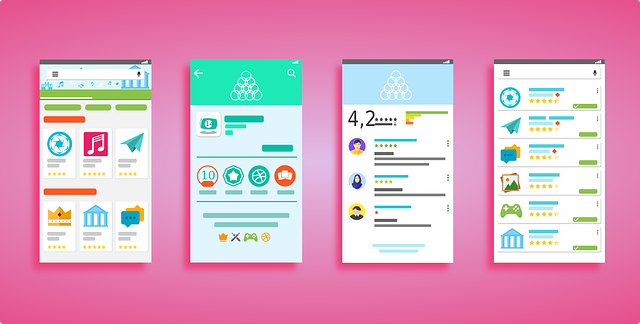
Mobile users often use their devices to search for local businesses and services, making local SEO for mobile devices an important aspect of mobile SEO. Optimizing your website for local searches can help to attract more targeted traffic and improve your overall visibility in search results.
A. Optimize for local searches
To optimize your website for local searches, make sure to include location-specific keywords in your content and Meta tags. Use tools like Google’s Keyword Planner to find relevant keywords for your industry and location, and include them naturally in your website’s content.
You should also consider creating location-specific pages or sections on your website to target local search queries. Include information such as your business’s address, phone number, and hours of operation, and make sure that this information is consistent across all of your online listings.
B. Use local keywords in content and Meta tags
Including local keywords in your website’s content and Meta tags can help to improve your website’s relevance to local search queries. Use location-specific keywords in your title tags, Meta descriptions, and header tags, and make sure that your content is relevant and useful to local users.
You can also include local keywords in your website’s images and videos by using alt tags and file names that include your location and relevant keywords.
C. Claim & optimize your Google My Business listing
Claiming and optimizing your Google My Business listing is an essential part of local SEO for mobile devices. Your Google My Business listing provides important information about your business to local users, including your address, phone number, and hours of operation.
Make sure that your Google My Business listing is complete and accurate, and includes high-quality photos and videos of your business. Encourage your customers to leave reviews on your Google My Business listing, as positive reviews can help to improve your business’s visibility in local search results.
In conclusion, optimizing your website for local searches is an important aspect of mobile SEO. Use location-specific keywords in your content and meta tags, create location-specific pages on your website, and claim and optimize your Google My Business listing. By providing relevant and useful information to local users, you can attract more targeted traffic to your website and improve your business’s visibility in local search results.
VII. Backlinking for Mobile SEO

Backlinking is an important aspect of SEO, and mobile SEO is no exception. Building high-quality and mobile-friendly backlinks can improve your website’s search engine rankings, increase traffic, and ultimately, drive more business to your site.
A. Build mobile-friendly backlinks
When it comes to building backlinks for mobile SEO, it’s important to keep in mind the mobile user experience. Ensure that the websites you are building backlinks from are mobile-friendly and have a responsive design. A responsive design ensures that the website adjusts its layout to fit the size of the screen, making it easier for mobile users to navigate.
B. Use relevant anchor text
Anchor text is the text used in a hyperlink that leads to another webpage. It’s important to use relevant anchor text when building backlinks to your website. Relevant anchor text helps search engines understand what your webpage is about and can improve your rankings for the targeted keyword.
C. Monitor backlinks for quality
It’s important to monitor your backlinks regularly to ensure they are of high quality. Low-quality backlinks, such as those from spammy or irrelevant websites, can hurt your search engine rankings. Use tools like Google Search Console or a third-party backlink checker to monitor your backlinks and disavow any low-quality links.
In summary, building high-quality and mobile-friendly backlinks can improve your website’s search engine rankings, increase traffic, and ultimately drive more business to your site. Use relevant anchor text and monitor your backlinks regularly to ensure they are of high quality.
VIII. Voice Search Optimization
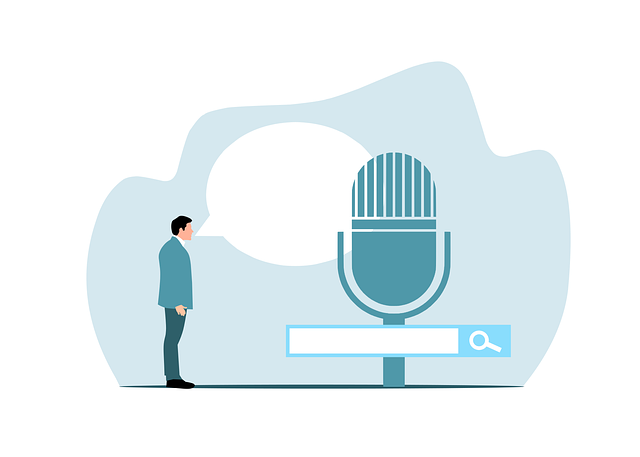
As technology moves ahead, voice search has become increasingly popular. People are now using their voices to search for information rather than typing it out. This means that businesses need to optimize their websites for voice search to ensure they are visible to their target audience. Here are some guidelines for voice search optimization:
A. Optimize for voice search
Voice search differs from text search in the sense that people tend to use longer phrases and questions. This means that businesses need to optimize their content to match the natural language of their audience. To do this, consider using long-tail keywords and phrases in your content. These are more specific and relevant to your audience’s needs and will help your content appear in voice search results.
B. Use conversational language
When optimizing for voice search, it’s necessary to use conversational language. This means using a natural tone of voice that is easy to understand. Your content should feel like a conversation with your audience, so avoid using technical jargon or complex sentences. Keep it simple, and use language that is easy to get and understand.
C. Focus on long-tail keywords
Long-tail keywords are an essential aspect of voice search optimization. This is because voice search queries tend to be longer and more specific than text-based queries. By using long-tail keywords, you can ensure that your content matches the natural language of your audience and increases your chances of appearing in voice search results.
Overall, voice search optimization is becoming more critical than ever for businesses that want to remain competitive. By optimizing for voice search, you can ensure that your content is visible to your target audience and increase your chances of attracting new customers. So, make sure you use conversational language, focus on long-tail keywords, and optimize your content for voice search to stay ahead of the game.
IX. Conclusion
So there you have it, a complete guide to Mobile SEO best practices! Let’s quickly recap what we’ve covered.
A. Recap of Mobile SEO best practices
- First, we discussed the importance of Mobile SEO and what it means for your website’s visibility on mobile devices. We then covered mobile-friendly website design and how using a responsive design, optimizing page speed, and improving user experience can all positively impact your Mobile SEO efforts.
- Next, we delved into Mobile Keyword Research, which includes conducting mobile-specific keyword research, focusing on local search queries, and using long-tail keywords to better reach your target audience.
- We then moved on to On-Page Optimization, where we highlighted the importance of optimizing for mobile search intent, using mobile-friendly meta tags, and using header tags to structure content for better readability.
- In Content Optimization, we discussed the importance of optimizing content for mobile devices, using bullet points and short paragraphs to break up long blocks of text, and avoiding pop-ups and interstitials that can harmfully impact user experience.
- For Local SEO for Mobile Devices, we talked about optimizing for local searches, using local keywords in content and meta tags, and claiming and optimizing your Google My Business listing to improve your visibility in local search results.
- In Backlinking for Mobile SEO, we discussed building mobile-friendly backlinks, using relevant anchor text, and monitoring backlinks for quality to ensure that your website is receiving the best possible backlinks.
- Finally, in Voice Search Optimization, we covered the importance of optimizing for voice search, using conversational language to better match how users interact with voice search, and focusing on long-tail keywords to improve your chances of ranking for voice search queries.
B. Importance of ongoing optimization and monitoring
In conclusion, Mobile SEO is critical for any website that wants to reach its target audience on mobile devices. By following these best practices, you can improve your website’s visibility and provide a better user experience for your mobile users. It’s important to remember that Mobile SEO is an ongoing process, and regular optimization and monitoring is essential to staying ahead of the competition.
C. Future trends in Mobile SEO
Keep an eye out for future trends in Mobile SEO, such as the increasing importance of mobile-first indexing, and stay ahead of the game!
X FAQs
What is mobile SEO, and what is the importance of it?
A: Mobile SEO refers to the process of optimizing a website for search engines specifically for mobile devices, such as smartphones and tablets. It is important because an increasing number of people use mobile devices to browse the internet, and search engines prioritize mobile-friendly websites in their search results.
How should I be aware if my website is mobile-friendly?
A: There are several tools available online that can help you test your website’s mobile-friendliness, such as Google’s Mobile-Friendly Test. You can also manually check your website on a variety of mobile devices to see how it looks and functions.
How do I optimize my website for mobile search intent?
A: To optimize for mobile search intent, you should focus on providing clear and concise information that is easy to access and read on a mobile device. This may involve using shorter paragraphs, larger font sizes, and prominent calls to action.
What are long-tail keywords, and why are they important for mobile SEO?
A: Long-tail keywords are longer, more specific phrases that are often used by people when conducting mobile searches. They are important for mobile SEO because they can help you target more niche search queries and reach more qualified leads.
What is a Google My Business listing, and why is it important for local mobile SEO?
A: A Google My Business listing is a free tool provided by Google that allows businesses to manage their online presence across Google Search and Maps. It is important for local mobile SEO because it can help you appear in local search results and provide important information to mobile users, such as your business hours and contact information.
Read More:
Local SEO Strategies: The Complete Guide – Seabuck Digital
YouTube SEO Checklist: All you need to know – Seabuck Digital

