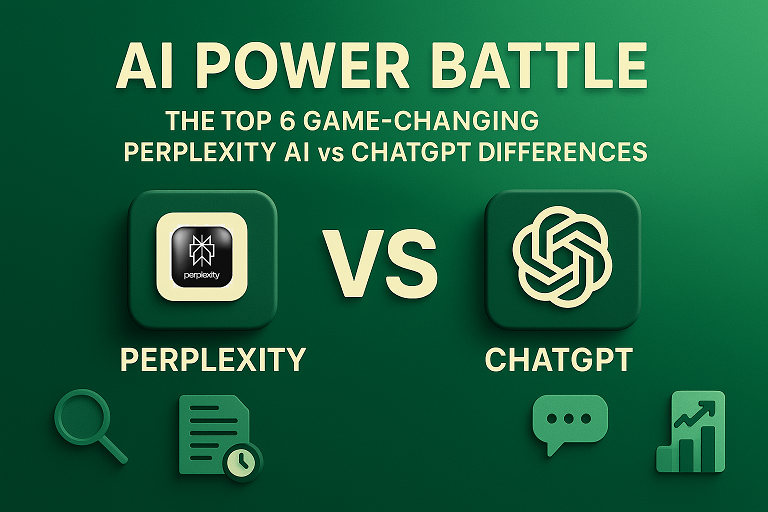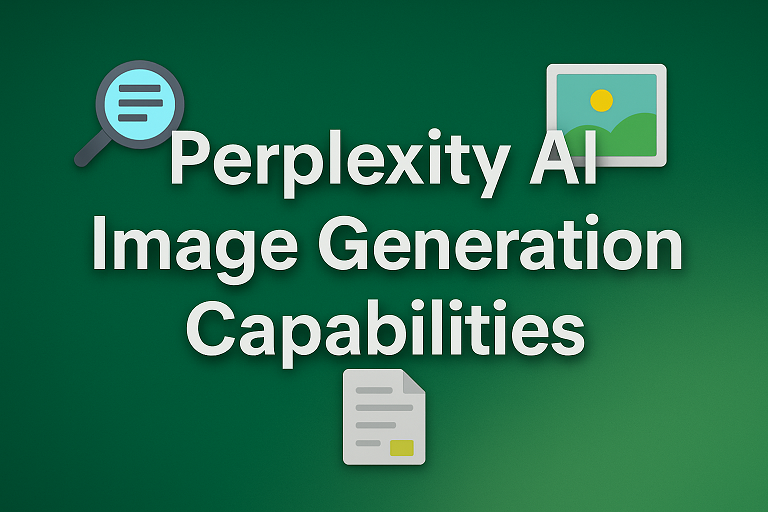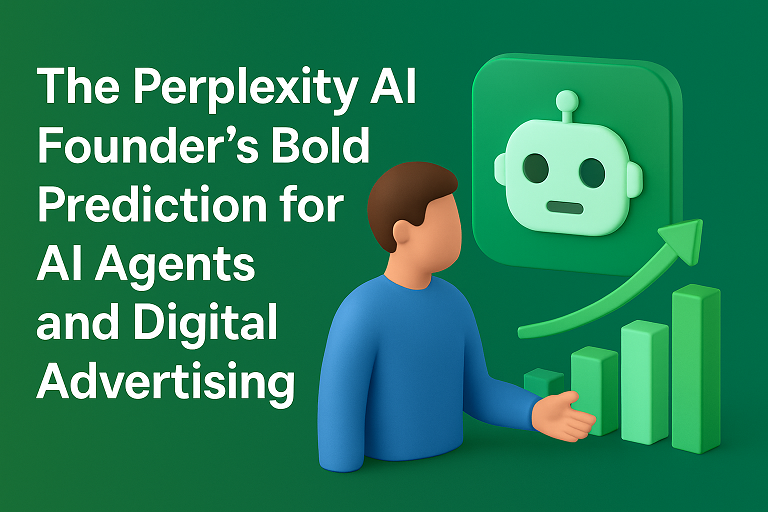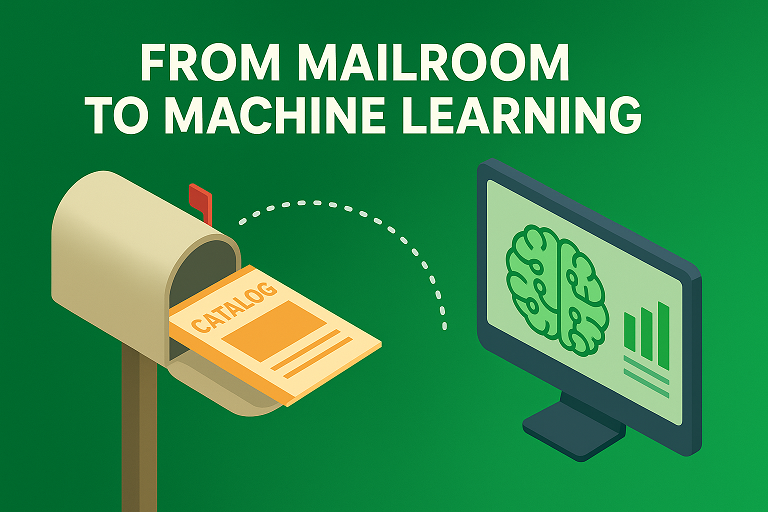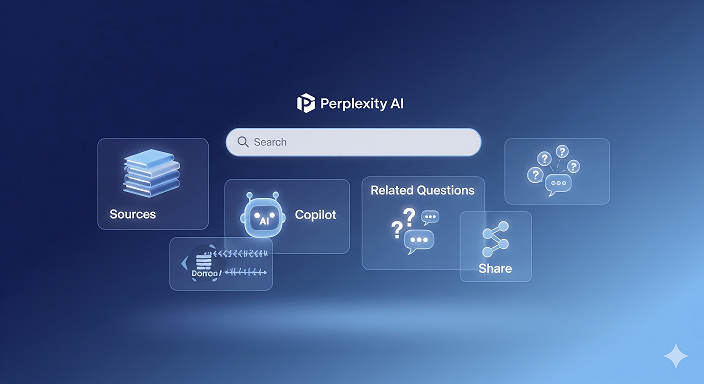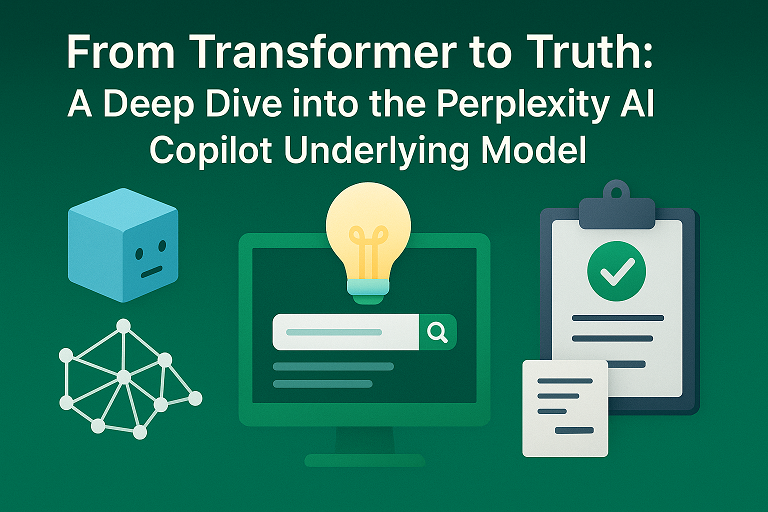
Introduction — why Perplexity sits between search and chat
The Perplexity AI Copilot underlying model represents a powerful blend of generative AI and real-time search, positioning it uniquely between traditional search engines and conversational chatbots. Instead of throwing a list of links at you, it hunts down evidence and hands back a synthesized answer plus the receipts. That “answer + sources” product decision is what makes its architecture worth dissecting. At the heart of that UX are three moving parts: an LLM “copilot,” a live retrieval engine, and a pipeline that fuses retrieved evidence into grounded answers.
I. The Core Engine: Beyond a Single Model
LLMs as the Copilot brain
The LLM is the reasoning engine: it summarizes, rewrites, prioritizes, and formats. But the model alone isn’t enough—transformers are brilliant pattern-matchers but limited by their training cutoffs and propensity to invent plausible-sounding statements. That’s where the rest of the system comes in. (Conceptual)
Model mix — GPT, Sonar, Claude and more
Perplexity doesn’t rely on one “master” LLM. In practice, modern answer-engines use an ensemble: OpenAI models, Anthropic/Claude variants, internally tuned models (e.g., Sonar), and other partners are orchestrated to balance speed, cost, and accuracy. Perplexity’s product docs and technical FAQs show it offers multiple model backends for different user tiers and uses.
Why an ensemble often beats a single-model call
Think of it like a newsroom: some reporters are fast but less detailed, others are slower but meticulous. Orchestration lets the system pick the right tool for each subtask—speedy draft vs. deep reasoning vs. fact-checking.
II. The RAG Blueprint: “From Transformer…”
Live retrieval: the always-on web search
Retrieval-Augmented Generation (RAG) is the core architecture pattern: run a real-time search, fetch candidate documents, then feed the best passages into the LLM so it can generate an answer grounded in those snippets. Perplexity explicitly performs live searches and presents citations alongside answers—this is not optional browsing, it’s baked into the product.
Indexing, fast filters and rerankers
Under the hood you typically find a two-stage retrieval: a broad, cheap filter (think Elasticsearch, Vespa, or other vector/text index) to cut the web into a manageable set, and a reranker (often a lightweight transformer or distilled model) that scores passages for relevance before they reach the big LLM. This keeps latency low and quality high.
Passage selection and context windows
After reranking, a select set of passages is concatenated—carefully trimmed to fit the LLM’s context window—and then used as “evidence” for generation. Smart truncation preserves the most relevant quotes, meta (author, date), and URLs so the LLM can cite responsibly.
Prompt assembly: turning sources into LLM context
The system doesn’t just dump raw HTML. It cleans, extracts snippets, adds metadata, and constructs a prompt template instructing the LLM to “use only the following sources” or “cite source X when claiming Y.” That template engineering is crucial for forcing evidence-first answers.
III. The Copilot Role: decomposition, synth, thread
Query decomposition — breaking big questions into searchable bits
Complex queries are often split into smaller ones the retrieval layer can handle better—like turning “compare economic policy X vs Y for small businesses” into focused sub-queries (tax, employment, regulation). This improves retrieval precision and helps the copilot stitch together multi-source answers. Research on query decomposition shows how useful this is for retrieval performance.
Context synthesis — evidence → answer pipeline
Once the LLM receives curated passages, its job is to synthesize—summarize agreement, highlight discrepancies, and produce a coherent narrative. The instruction and fine-tuning nudges the model to attach citations inline and avoid unsourced claims.
Conversational threading — keeping follow-ups coherent
Perplexity maintains context inside a session so follow-ups don’t require repeating everything. That threading is often session-scoped (short-term memory) rather than permanent memory, enabling natural back-and-forth while still anchoring each reply to fresh retrieval.
IV. The Pursuit of “Truth”: citation & verification
Citations as a first-class product feature
Unlike many chat interfaces that answer sans sources, Perplexity makes sources visible and clickable. Citation isn’t an afterthought—it’s the product. That design helps users verify claims quickly and reduces blind trust in the LLM output.
Publisher partnerships and source access
Perplexity has actively partnered with publishers to access high-quality content directly—Win-win: publishers get visibility and Perplexity gets authoritative inputs the model can cite. These partnerships increase the signal-to-noise ratio when the system chooses sources.
Limits and legal headaches (hallucinations still happen)
Grounding responses reduces hallucination risk, but it doesn’t eliminate it. Misattributions, incorrect summaries, and linking to AI-generated or marginally relevant content have sparked criticism and even lawsuits alleging false or misattributed quotes. Real-world incidents show the architecture is powerful but imperfect—and human oversight remains essential.
V. Fine-tuning, prompting, and guardrails
Training the model to prefer evidence-first outputs
Perplexity and similar systems fine-tune models (or craft prompting ensembles) to reward answers that cite sources and penalize unsupported claims. That means the LLM learns a different “skillset” than generic creative writing—prioritizing summarization, attribution, and conservative phrasing.
Human feedback, post-processing, and source filters
Post-generation steps (e.g., validating that quoted numbers appear in the cited text, filtering low-quality domains, or surfacing publisher metadata) are key. Humans or heuristics may score or remove suspect outputs, creating a layered safety net for the copilot.
Practical implications — for researchers, SEOs, and curious users
- Researchers: faster triage of sources but still verify the original links.
- SEOs: structured answers and cited snippets change how knowledge surfaces—your content needs to be readable and citable.
- Casual users: great for quick factual checks, but don’t treat any single generated paragraph as final—click the sources.
Conclusion — the blueprint for verifiable, generative search
Perplexity’s approach shows the future of search is hybrid: big reasoning engines + live retrieval + careful product design that forces accountability through citations. The copilot model—an ensemble of LLMs orchestrated with RAG, query decomposition, reranking, and post-processing—aims to trade raw creativity for verifiable usefulness. It’s not perfect; hallucinations and misattributions happen. But by making sources visible and baking retrieval into generation, Perplexity points a clear way forward: transformers that reach for truth, not just fluency.
FAQs
Q1: Is Perplexity just “GPT-4 with browsing”?
A: No — it uses an orchestration layer: live retrieval (RAG), rerankers, prompt templates, and multiple model backends (OpenAI models and other in-house/partner models). That orchestration is what distinguishes it from a simple GPT-4 + browser setup.
Q2: How does RAG reduce hallucinations?
A: By supplying the LLM with explicit, recent passages to cite. Instead of inventing an answer out of model weights alone, the model summarizes concrete evidence provided by retrieval, which constrains creative fabrication. It reduces—but does not eliminate—the risk.
Q3: Can Perplexity’s citations be trusted automatically?
A: Not blindly. Citations make verification much easier, but the system can still choose low-quality or AI-generated sources. Best practice: open the cited link and confirm the quoted claim before relying on it.
Q4: What is “query decomposition” and why does it matter?
A: It’s splitting a complex question into smaller sub-queries that the retrieval engine can answer precisely. This improves retrieval relevance and helps the copilot assemble a more accurate final answer.
Q5: Will this architecture replace traditional search engines?
A: It’s complementary. For conversational, evidence-focused answers, RAG-backed copilots are compelling. But traditional search still rules for discovery, indexing depth, and specialized searches. Expect hybrid experiences—search + generative answer—to become the norm. (Projection / synthesis)