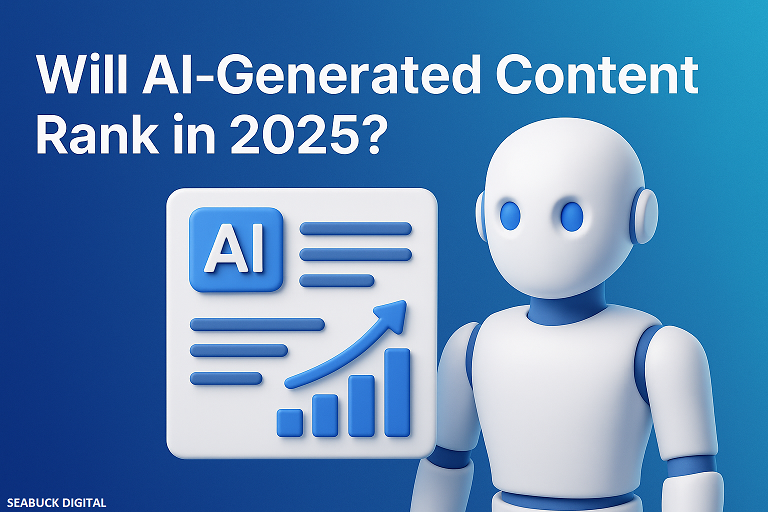Introduction to Product-Led SEO
SEO is no longer just about blog posts and backlinks. There’s a new sheriff in town, and its name is Product-Led SEO. This approach focuses on building SEO directly into your product infrastructure, using your actual product pages and features as the primary drivers of organic traffic.
Breaking Down Traditional SEO vs Product-Led SEO
Traditional SEO says, “Write a blog, build links, get traffic.” Product-led SEO says, “Why not let your product pages rank themselves?” Rather than creating content around your product, you let the product be the content.
Why This Strategy Is Gaining Momentum in 2025
With Google getting smarter and users craving faster solutions, it makes sense to bring value directly through the product. SEO now rewards usability, value, and scalability—all things product-led SEO nails.
Understanding the Core of Product-Led SEO
What Does “Product-Led” Really Mean?
“Product-led” means your product is the primary engine for growth. Instead of relying on marketing to attract users, you build your product to be inherently discoverable, searchable, and useful at every stage of the customer journey.
The Role of the Product in Driving Organic Traffic
Think of your product as an ecosystem. Each part of it—whether it’s a landing page, a search results page, or a profile—can be optimized to rank for search terms. Every indexed page becomes a traffic magnet.
Benefits of Product-Led SEO
Scale SEO With Minimal Content Marketing Costs
You don’t have to keep churning out blog posts. Once your product pages are optimized and indexed, they drive traffic passively with zero ongoing content effort.
Compounding Growth Over Time
Each new user interaction or data entry can create new SEO-friendly pages, causing a snowball effect in traffic over time.
Improved User Experience and Lower Bounce Rates
Since visitors land directly on pages that reflect product value, they’re more likely to stick around and convert.
Key Principles of Product-Led SEO
Focus on Product Value First
Start with what makes your product genuinely useful. SEO will amplify it—not cover its flaws.
Build SEO Into the Product Architecture
Think about SEO while building the product—URL structure, metadata, canonical tags, internal links—it should all be baked in, not bolted on.
Leverage User-Generated Content and Internal Pages
Let users create content for you. Think reviews, profiles, datasets, templates, or even use cases. The more value your product generates, the more SEO juice it builds.
How to Do Product-Led SEO (Step-by-Step Guide)
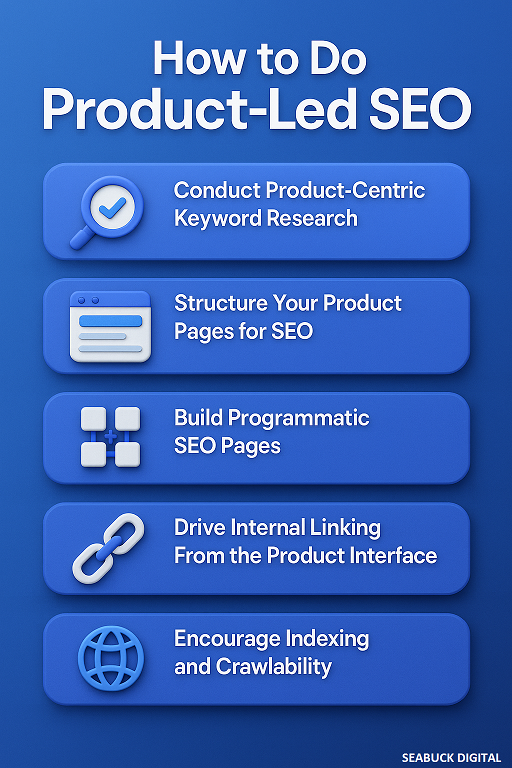
Step 1: Conduct Product-Centric Keyword Research
Figure out what users search for that directly relates to your product’s features and use cases.
Target Keywords That Align With Product Features
For example, if you run a survey tool, go after “employee satisfaction survey templates” or “anonymous feedback forms”—not “how to be a good boss.”
Step 2: Structure Your Product Pages for SEO
Design your product pages to be SEO-friendly without compromising UX.
Implement Scalable Page Templates
Use templated page layouts to automatically generate thousands of unique pages around features, tools, or use cases.
Use Dynamic Content for Long-Tail Keywords
Populate pages with auto-generated, but value-rich, content that targets long-tail searches.
Step 3: Build Programmatic SEO Pages
Programmatic SEO is your secret weapon. Create thousands of landing pages dynamically.
Examples from Zapier, G2, and Notion
- Zapier: Millions of pages targeting “X integrates with Y”
- G2: Individual review pages for every software tool
- Notion: Public pages built by users that rank for niche terms
Step 4: Drive Internal Linking From the Product Interface
Don’t make Google guess. Use internal links to show which pages are important and how they relate.
Step 5: Encourage Indexing and Crawlability
Make sure Google can crawl your dynamic pages without choking.
Handle Thin/Duplicate Content at Scale
Use canonical tags, noindex directives, and structured data to manage duplicate or low-value content.
Tools and Platforms for Product-Led SEO
SEO Tools (Ahrefs, Semrush, Clearscope)
Great for keyword research, competition analysis, and content scoring.
Technical Tools (Screaming Frog, Sitebulb, Google Search Console)
Use them to crawl your site, find errors, and fix crawl issues before they affect rankings.
Real-World Examples of Product-Led SEO Success
Airbnb
Every listing is an SEO-optimized landing page. Millions of them. Most of their traffic? Organic.
Zapier
They dominate search results for integrations because they built it into their product taxonomy.
Canva
Users create public designs that rank on Google—turning users into SEO contributors.
Challenges of Product-Led SEO
Requires Product and Engineering Buy-in
You can’t do this alone. You’ll need dev support to implement technical SEO and build templates.
Scalability and Duplication Concerns
Thousands of pages = more risk of thin or duplicate content. You’ll need to keep quality high and technical SEO tight.
Maintaining UX While Optimizing for SEO
It’s a balancing act—don’t let SEO get in the way of a beautiful product experience.
Product-Led SEO vs Content-Led SEO
When to Use One Over the Other
If your product generates value at scale (like marketplaces, SaaS, or review sites), go product-led. For high-ticket, one-off services, content-led works better.
Hybrid Strategy for Maximum Impact
Mix both. Use product-led SEO for scalable, evergreen traffic. Use content-led SEO for authority and thought leadership.
Final Thoughts
Product-led SEO is like planting a forest. You don’t see a tree grow overnight, but give it time and you’ll have an evergreen source of traffic and growth. If you’ve got a product with scale potential, this strategy can set you up for explosive SEO success without burning out your content team.
FAQs
What types of businesses benefit the most from product-led SEO?
Product-led SEO works best for marketplaces, SaaS platforms, tools, or any business with scalable content opportunities—think listings, templates, integrations, or user profiles.
Is product-led SEO suitable for SaaS companies only?
Nope! While SaaS companies love it, any business that can turn product data into content—like eCommerce, directories, and even community platforms—can benefit.
How long does it take to see results from product-led SEO?
It depends on your crawl/indexing speed and domain authority, but expect early results in 3-6 months and compounding growth beyond that.
What are examples of programmatic SEO in product-led strategy?
Sites like Zapier (integration pages), G2 (review pages), and Airbnb (listings) use templates to create thousands of SEO-optimized pages automatically.
Can I combine product-led and content-led SEO strategies?
Absolutely. Many top brands use a hybrid SEO model where product-led SEO drives scale and content-led SEO builds authority and trust.
Read More of our Articles Below:
Ultimate Guide to Link Building
SEO Strategies for SaaS Startups on a Budget