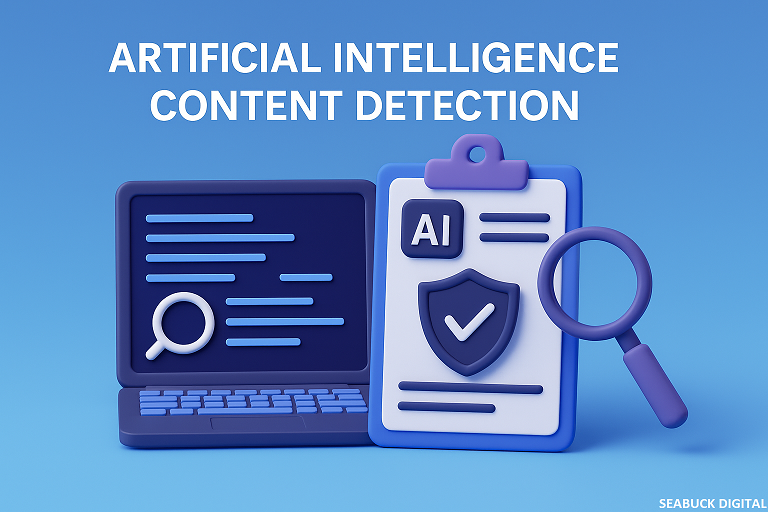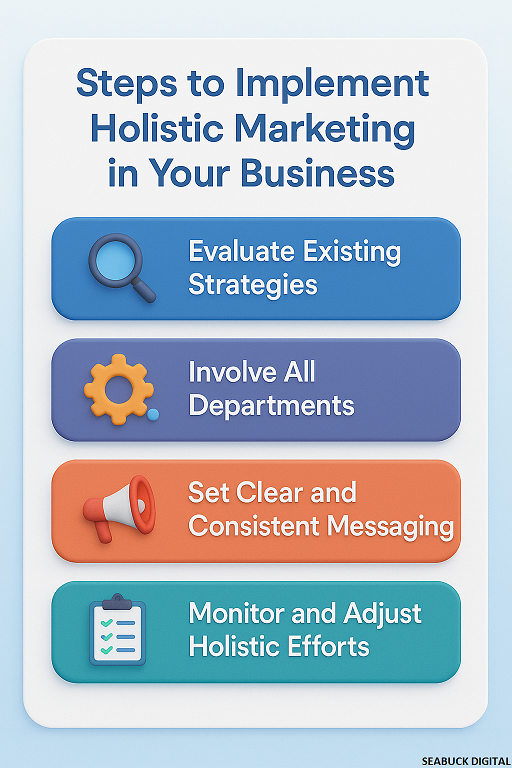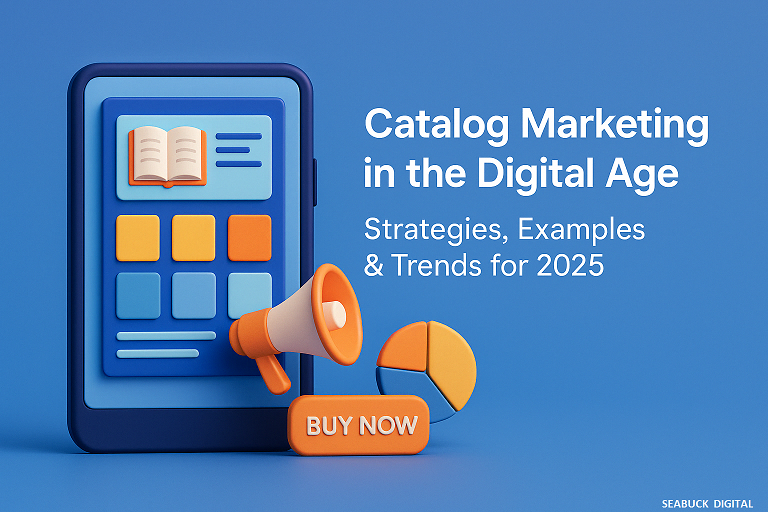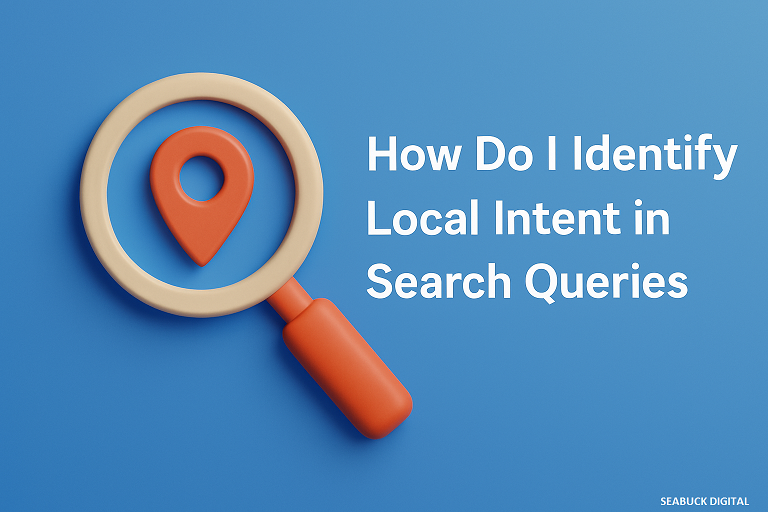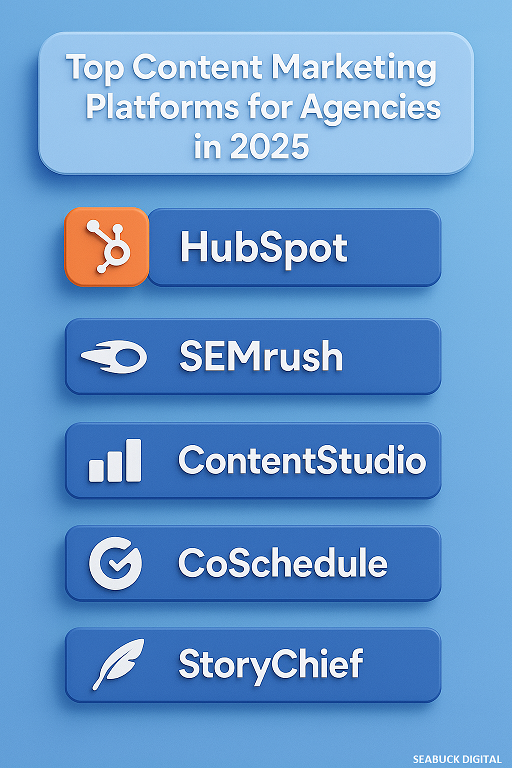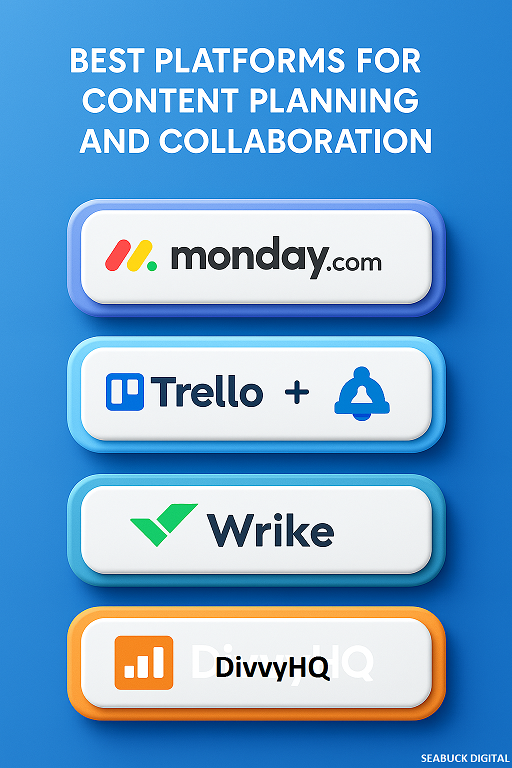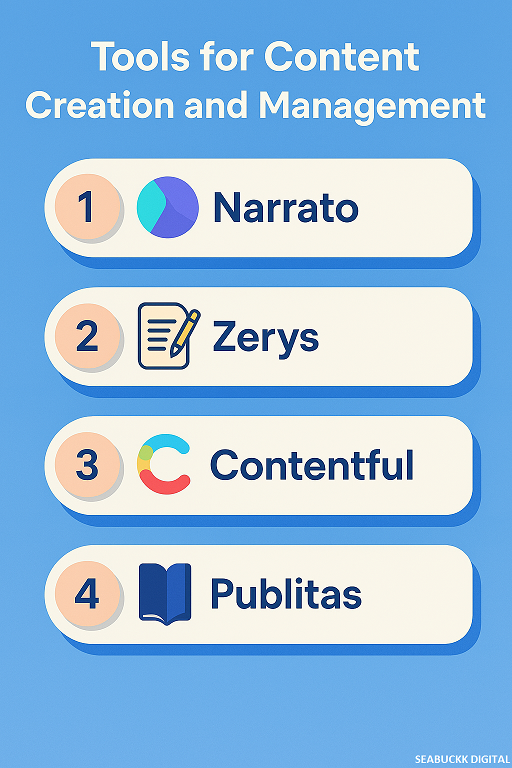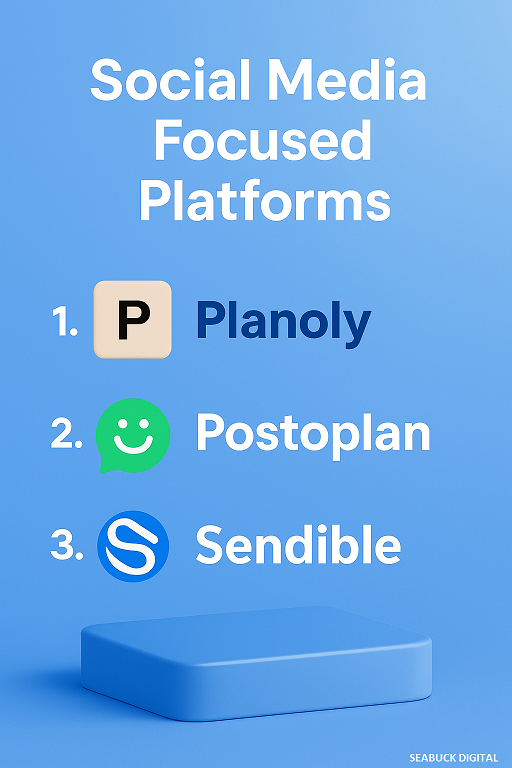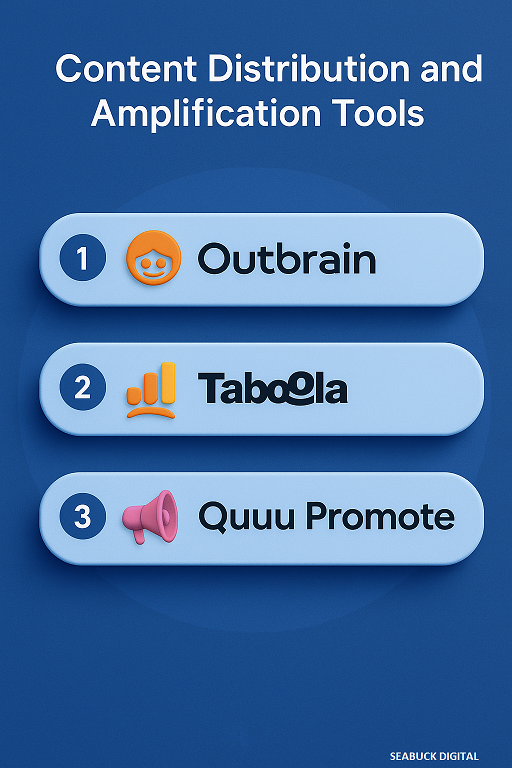Introduction
Link building is an essential SEO strategy, but as the digital landscape evolves in 2025, so do the tactics. In this ultimate guide, we’ll cover why link building is still a cornerstone of SEO, the best strategies for earning backlinks without outreach, and how AI search engines like ChatGPT are changing the backlink game.
What Is Link Building in SEO?
Definition and Role in 2025 SEO
Link building is the process of acquiring hyperlinks from other websites to your own. Links are like votes of confidence from one page to another, and they’re a key factor in search engine algorithms like Google’s and AI-powered systems (ChatGPT, Perplexity). Backlinks help search engines understand the relevance and trustworthiness of your site.
In 2025, however, the definition has expanded. Link building is no longer about obtaining links at any cost—it’s about earning high-quality, contextual backlinks that add value and authority to your content. These backlinks signal to search engines that your site is trustworthy and authoritative.
Difference Between Link Building vs. Link Earning
While link building often involves outreach (emailing other site owners for a link), link earning is a more organic approach. You earn links when your content is naturally referenced, shared, or linked to because it provides value.
Importance in Google’s Algorithm and ChatGPT Indexing
For Google, backlinks are a major ranking factor. But in the world of AI search engines, like ChatGPT and Perplexity, backlinks also influence how content is indexed, categorized, and ranked. AI engines prioritize relevance and trust—which you can achieve through quality backlinks that show authority in your niche.
Why Link Building Still Matters in 2025
Backlinks as Trust and Authority Signals
In 2025, backlinks are still one of the most important signals for E-E-A-T (Experience, Expertise, Authoritativeness, and Trustworthiness). Google and AI search engines view backlinks from reputable sources as endorsements of your site’s content.
When your content earns backlinks from high-authority websites, it’s seen as more trustworthy and valuable, which directly affects your search rankings and AI indexing.
AI Search (ChatGPT, Perplexity) Uses Links Differently
AI engines like ChatGPT and Perplexity don’t just rely on keyword matching—they look at a content’s overall authority. Backlinks help these systems understand which sources are trustworthy. By focusing on earning backlinks, you can ensure that your content is seen as more credible and helpful by AI systems, boosting your ranking potential.
E-E-A-T and Link-Based Credibility
The concept of E-E-A-T is critical in 2025. High-quality backlinks from trusted websites signal to AI engines and Google that your content is authoritative and reliable, increasing the chances of ranking well in AI search results.
Types of Backlinks You Should Focus On
Editorial (Earned) Links
Editorial backlinks are naturally earned when other content creators or webmasters link to your content because they find it valuable. These are the most highly regarded by Google and AI engines.
Contextual In-Content Links
Contextual links within content (like blog posts, articles, or product pages) provide more authority and relevancy because they come from highly relevant sources.
Resource Page Links
Resource pages or tool roundups often include links to tools, guides, and lists that provide helpful resources to users. Earning links on these pages helps build authority and increase traffic.
SaaS Directories and Tool Roundups
For SaaS businesses, being listed on tool roundups or SaaS directories is an effective way to earn high-quality backlinks. These platforms often include a link to your homepage or product page.
AI Citation Links (New Frontier)
As AI search engines continue to grow, citing AI-friendly resources (like AI-powered research databases) can help increase your content’s credibility and visibility.
Link Building Strategies That Work in 2025
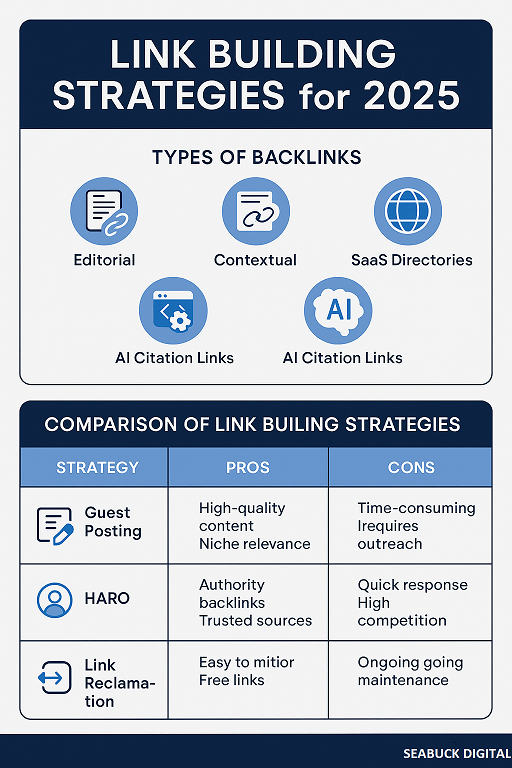
1. Content-Driven Link Building
In 2025, content is still king—but how you use content for link building is changing. To earn high-quality backlinks, focus on creating original, valuable content that offers in-depth insights, data, and practical tools. Whether it’s a comprehensive guide, interactive infographic, or useful tool, make sure your content is linkable.
Example: Create an in-depth guide like Ultimate Guide to Link Building in 2025. Not only will this help your audience, but it will also attract natural backlinks from other bloggers and industry experts.
2. Passive Link Building (No Outreach)
Passive link building allows you to earn backlinks without direct outreach. Create resources like infographics, templates, or checklists that are naturally shareable. For example, checklists for link building or SEO audits can become link magnets.
- Internal Link: Get Backlinks Without Outreach
3. Guest Posting (White Hat)
Guest posting remains an effective tactic in 2025, but it’s important to do it the right way. Focus on writing high-quality, value-packed posts for reputable websites within your niche. Use natural anchor text and make sure your links are contextual.
4. HARO & Journalist Outreach Alternatives
Platforms like Terkel, Featured.com, and SourceBottle allow you to become a source for journalists. By answering queries, you can gain backlinks to your website when your response is included in an article.
5. Link Reclamation & Brand Mentions
Link reclamation helps you identify mentions of your brand or website across the web that don’t link back to you. Use tools like Ahrefs or Brand24 to monitor and reclaim these mentions by reaching out and asking for the link.
6. Link Building for SaaS Businesses
If you’re in SaaS, list your software on SaaS directories and tool roundups to get backlinks from high-authority sites.
- Internal Link: SaaS Directories for Backlinks
7. Forum & Community Backlinks
Engage in communities like Reddit, Quora, or niche-specific forums. Participate in relevant discussions and leave thoughtful comments with a link to your content (only when relevant).
- Internal Link: Top Forums for Link Building 2025
Comparison of Link Building Strategies
Here is a table comparing the effectiveness of various link-building strategies with their pros and cons:
| Strategy | Pros | Cons | Best For |
| Guest Posting | High-quality content, niche relevance | Time-consuming, needs outreach | Bloggers, agencies |
| HARO & Journalist Outreach | Authority backlinks, trusted sources | Requires quick response, highly competitive | PR professionals, niche experts |
| Link Reclamation | Easy to monitor, free links | Might need ongoing maintenance | Brands, SaaS |
| Forum Participation | Community engagement, natural backlinks | Can be time-consuming if not targeted | Small businesses, personal brands |
How to Analyze and Qualify Backlinks
When building backlinks, always focus on quality over quantity. Use tools like Ahrefs, Semrush, and Moz to check metrics like Domain Rating (DR), referring domains, and organic traffic to evaluate the quality of the backlinks you are acquiring.
Link Building Mistakes to Avoid in 2025
- Buying PBN or Spammy Links: Google can easily detect paid or spammy links, and it can result in penalties.
- Over-Optimized Anchors: Avoid keyword-stuffed anchor text. It can look manipulative.
- Guest Post Farms: Stay away from low-quality guest post networks that link to irrelevant sites.
- Lack of Internal Linking: Make sure you’re linking to relevant pages within your site to improve crawlability and link equity.
Tools for Smarter Link Building
- Ahrefs and Semrush: For backlink analysis, link prospecting, and monitoring.
- SEOJet: Helps streamline your link building with actionable data.
- ChatGPT: Use it to craft outreach email templates or generate blog post ideas.
- Google Sheets + AI: Track backlinks, link prospects, and outreach campaigns with AI help.
How AI Search Engines Evaluate Links
AI search engines like ChatGPT and Perplexity prioritize relevant, valuable content that’s supported by high-quality backlinks. They use links to gauge authoritativeness and trustworthiness. Make sure your content is well-structured, with bold headings, clear formatting, and FAQ schema for better AI visibility.
Real Case Studies and Examples
- Link Magnet Content: One SaaS company earned 100+ backlinks just by creating a tool that solved a unique pain point for their audience. Their tool, “AI-powered SEO audit generator”, got shared on Reddit and mentioned in several SEO newsletters, resulting in massive backlink growth.
Future-Proofing Your Link Strategy
To future-proof your link strategy, focus on creating valuable assets that naturally attract backlinks. Build topic authority and think AI-first—optimize your content for both human readers and AI crawlers.
FAQs
Q1: How many backlinks do I need to rank a page in 2025?
The number of backlinks depends on competition, but quality matters more than quantity. Aim for a few high-quality links from authoritative sites.
Q2: Is guest posting still effective?
Yes, but it must be done ethically—write high-value articles for relevant, authoritative sites.
Q3: How long before I see results from link building?
Typically, 3–6 months for the backlinks to have an impact on rankings.
Q4: Can AI-generated content get natural backlinks?
Yes, as long as the content provides real value and solves problems.
Q5: What’s the best way to track link building success?
Use tools like Ahrefs, Semrush, or Moz to track your backlinks and monitor your SEO performance.
Read More: