I. Introduction
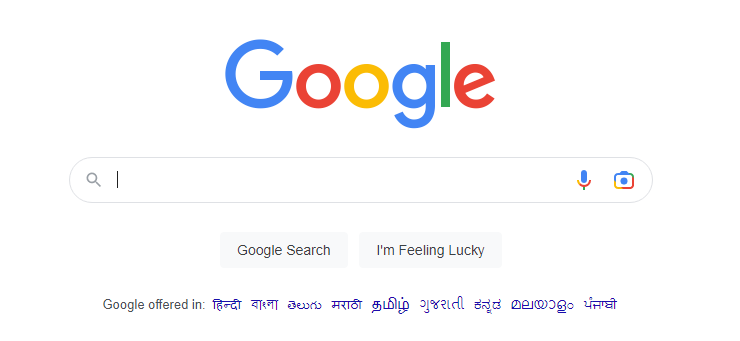
Digital marketers and website owners always wonder how to generate more traffic to their websites. One of the most effective methods to do that is by using trending keywords. In this article, the matter that will be discussed is the importance of finding trending keywords and how you can do it.
A. Explanation of keyword research
Before we dive into finding trending keywords, let’s talk about what keyword research is. Finding and examining the words and phrases people use to search for particular topics on search engines is a technique known as keyword research. Any SEO (Search Engine Optimization) approach must start with keyword research. It is a guide for you to understand what your audience is searching for. Your knowledge of audience search will help you to optimize your content to match their queries.
B. Importance of finding trending keywords
Discovering trending keywords is essential since it keeps your content relevant to what people are searching for right now and keeps you one step ahead of the competition. You may improve your website’s exposure, increase traffic to your site, and eventually grow your business by including trending keywords in your content.
C. Overview of the article
In this article, we will be discussing different methods to find trending keywords. We will start by understanding Google Trends and how it can help you find trending keywords. Then we will move on to Google Autocomplete, Related Searches, and People Also Ask features, and how you can use them to find trending keywords. We will also discuss competitor analysis and how it can help you find trending keywords. In the end, we will talk about different keyword research tools that can make your job easier. So, let’s get started!
II. Understanding Google Trends
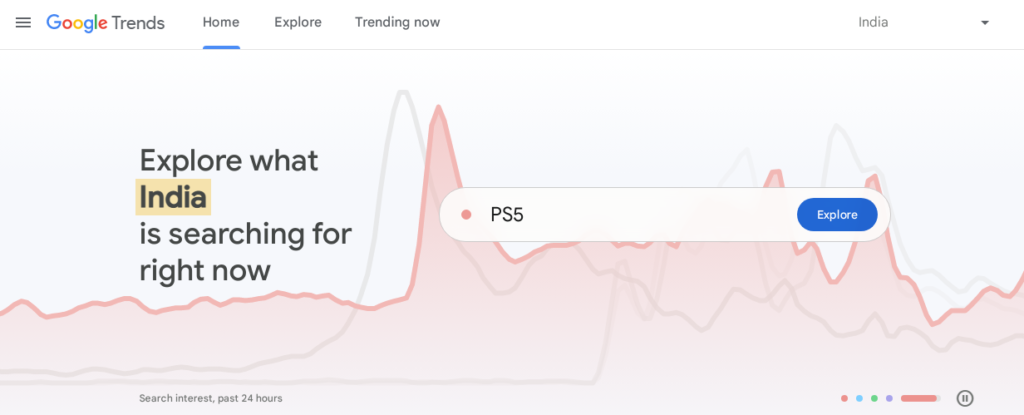
Have you heard of Google Trends? It’s a free tool provided by Google that can help you find trending keywords. But first, let’s understand what Google Trends is.
A. Explanation of Google Trends
Google Trend is a helpful tool that gives users access to a substantial unfiltered sample of actual Google search inquiries. It also shows how popular the search terms are. It provides you with insights into how often a particular keyword or phrase is being searched for on Google. Also, you may compare different terms to observe how their popularity evolves over time and in which areas of the world it is most prevalent.
B. Benefits of using Google Trends for keyword research
Using Google Trends for keyword research has several benefits.
Firstly, it helps you identify and analyze the popularity of different search terms. As a result, you can concentrate on using the most widely used keywords in your content, improving your chances of appearing higher in search engine results.
Second, Google Trends gives you information on how a specific keyword’s level of popularity has changed over time. This implies that you can keep on top of trends and produce material that is current.
Lastly, Google Trends can help you identify seasonal trends and capitalize on them. If you manage a travel blog, for instance, you can use Google Trends to determine the most sought-after holiday spots at various points throughout the year.
C. How to use Google Trends to find trending keywords
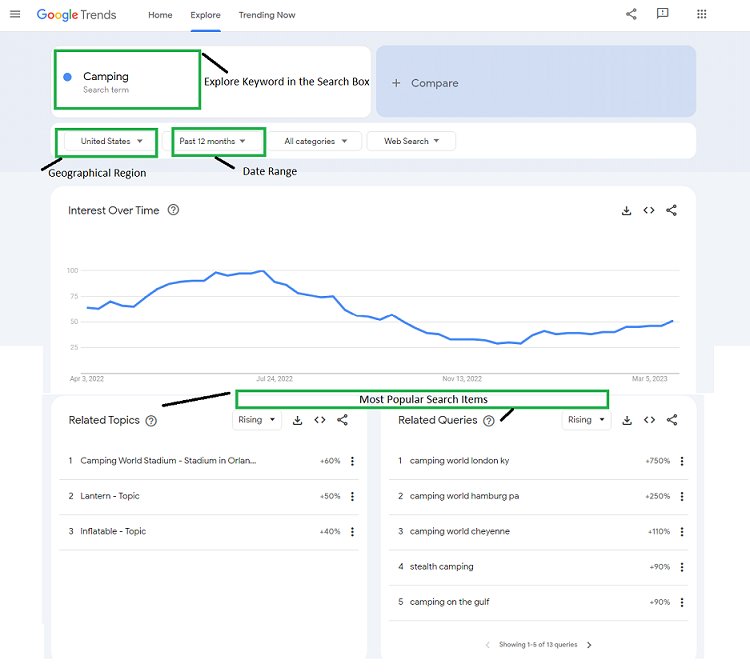
Using Google Trends to find trending keywords is easy! Simply follow these steps:
- Go to the Google Trends website (trends.google.com).
- Enter a keyword or phrase that you want to explore in the search box.
- Adjust the date range and geographic region (if necessary) to refine your search.
- Explore the results and identify the most popular search terms.
- Use these popular search terms in your content to increase your website’s visibility and attract more traffic.
So, there you have it! By using Google Trends, you can stay ahead of the competition, create relevant content, and attract more visitors to your website.
III. Using Google Autocomplete
Another useful tool provided by Google for finding trending keywords is Google Autocomplete. The next point will explain to you what it is. You will also learn about the benefits of autocomplete. The last paragraph of this section will show you how to take advantage of it in the following couple of paragraphs.
A. Explanation of Google Autocomplete
As you type in the Google search box, Google Autocomplete will suggest possible search words. Google anticipates your search as you enter and provides a list of suggestions based on the most popular search terms.
B. Benefits of using Google Autocomplete for keyword research
When you are using Google’s autocomplete for keyword research, you will get access to real-time data. Accessing real-time data is its greatest advantage. It offers you real-time data on what people are searching for. You can learn more about the most common search phrases for your topic by using Google Autocomplete suggestions. This enables you to produce content that is pertinent to your audience and enables keyword optimization for your website.
Another benefit of using Google Autocomplete is that it provides you with long-tail keyword ideas. Long-tail keywords are more specific phrases that typically have lower search volume but higher conversion rates. By incorporating long-tail keywords into your content, you can attract a more targeted audience and increase your chances of conversion.
C. How to use Google Autocomplete to find trending keywords
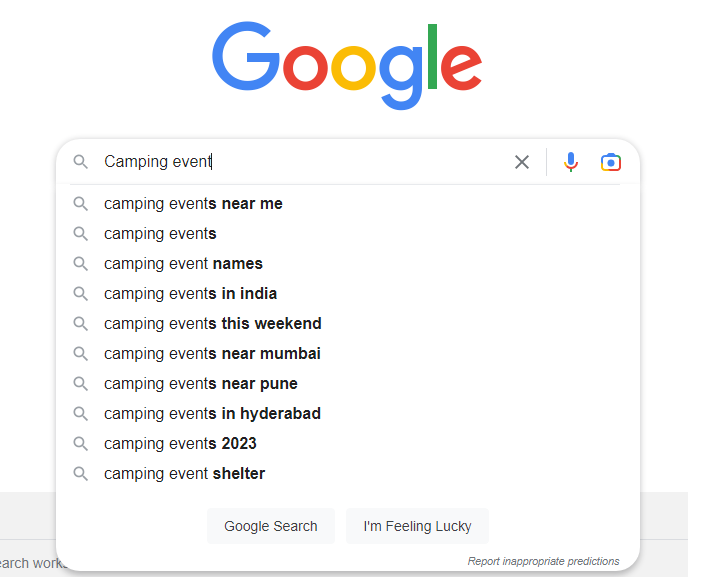
Using Google Autocomplete is simple and straightforward. Here’s how you can use it to find trending keywords:
- Go to the Google search box.
- Enter a keyword or phrase related to your topic.
- Look at the suggested search terms that appear in the dropdown menu. These are the most popular search terms related to your topic.
- Write down the suggested search terms that are relevant to your content.
- Use these search terms in your content to optimize your website for the right keywords.
It’s as easy as that! By using Google Autocomplete, you can gain valuable insights into what people are searching for and create content that meets their needs.
IV. Utilizing Related Searches
Another powerful tool for finding trending keywords is Related Searches. In this section, we’ll explore what Related Searches are, why they’re useful, and how you can use them to your advantage.
A. Explanation of Related Searches
The search words that display at the bottom of a Google search results page are known as Related Searches. These search phrases offer more details on the subject and are connected to the original search term. Related Searches are a useful tool for finding new keyword ideas and expanding your content.
B. Benefits of using Related Searches for keyword research
One of the main benefits of using Related Searches for keyword research is that they provide you with new keyword ideas. By looking at the Related Searches on a search results page, you can identify popular search terms related to your topic that you may not have considered before. This might assist you in producing more thorough content that caters to the demands of your audience.
Using Similar Searches also gives you knowledge about the manner in which people are looking for information on your subject. By analyzing the Related Searches, you can identify patterns in search behavior and optimize your content to meet those needs. This can help you rank higher in search engine results pages (SERPs) and attract more traffic to your website.
C. How to use Related Searches to find trending keywords
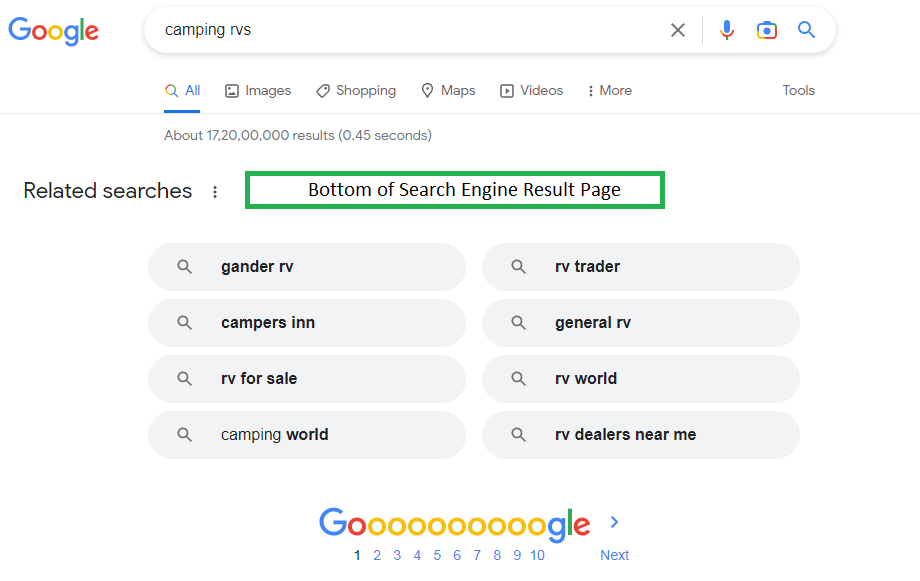
Using Related Searches to find trending keywords is easy. Here’s how you can do it:
- Conduct a Google search for a keyword related to your topic.
- Scroll to the bottom of the search results page.
- Look at the Related Searches listed at the bottom of the page.
- Write down any relevant search terms that appear in the Related Searches section.
- Use these search terms to optimize your content for trending keywords.
It’s that simple! By using Related Searches, you can uncover new keyword ideas and optimize your content to meet the needs of your audience. This can help you attract more traffic to your website. Hence, it will improve your search engine rankings.
V. People Also Ask
When you are looking for something on Google, have you ever noticed the “People Also Ask” section? This section is a treasure trove of information that can help you find trending keywords.
A. Explanation of “People Also Ask”
“People Also Ask” is a feature on Google that provides users with a list of related questions based on their search query. You will be shown the query’s initial question, an answer, and related questions by clicking on one of these questions.
B. Benefits of using “People Also Ask” for keyword research
Using “People Also Ask” for keyword research has many benefits. First off, you might learn some previously unconsidered new terms and phrases that are associated with your subject. Second, it can give you knowledge of the kinds of inquiries people are making about your subject, which can assist you in producing material that is more pertinent to and beneficial to your audience.
C. How to use “People Also Ask” to find trending keywords
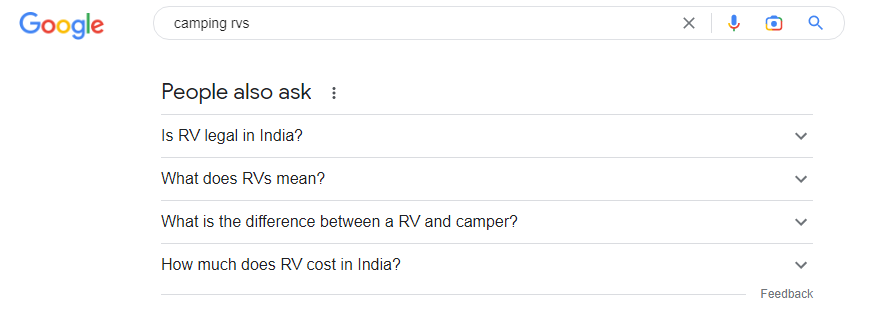
To utilize “People Also Ask” for keyword research pursue these steps.
- Start by entering a search query related to your topic in Google.
- Scroll down to the “People Also Ask” section.
- Click on one of the questions.
- This will reveal a list of related questions that you can explore.
These inquiries can help you discover new keywords and phrases to include in your content and learn more about the wants and preferences of your intended audience.
So next time you’re doing keyword research, don’t overlook the “People Also Ask” section. It can be a useful resource for information that can assist you in discovering popular keywords and producing content that appeals to your target audience.
VI. Analyzing Competitors
A. Explanation of competitor analysis for keyword research
When it comes to keyword research, analyzing your competitors can be incredibly useful. Competitor analysis entails examining the keywords that your competitors are using to attract visitors to their websites and using that data to enhance your own keyword strategy. You can gain a better grasp of what is effective in your industry and spot chances to increase the visibility of your own website by researching your competitors.
B. Benefits of analyzing competitors for keyword research
You can save a ton of time and effort by researching keywords by looking at your competitors. This is one of the biggest advantages of keyword analysis. You can save time by looking at what’s already working for your competitors and steer clear of keywords that are unlikely to bring visitors to your website. Additionally, competitor analysis can help you identify gaps in your keyword strategy and find new opportunities to target keywords that your competitors aren’t already using.
C. How to use competitor analysis to find trending keywords
To use competitor analysis for keyword research, start by identifying your top competitors in your industry. Then, examine their website and analyze the keywords they’re using. You can use tools like Ahrefs or SEMrush to see what keywords your competitors are ranking for and what their top-performing pages are. Once you have this knowledge, you can determine which keywords are bringing in the most visitors to the websites of your rivals and think about using those keywords for your own campaigns.
It’s crucial to remember that you should also try to set yourself apart from your rivals by focusing on distinctive keywords and producing standout content.
VII. Using Keyword Research Tools

A. Explanation of keyword research tools
Keyword research tools are software applications that help you identify relevant keywords and key phrases that people search for on the internet. These tools provide you with valuable insights into how often people search for particular keywords and how competitive these keywords are.
B. Benefits of using keyword research tools for keyword research
Keyword research tools offer several benefits that can help you improve your SEO strategy. First, they help you find keywords that are relevant to your business and attract high search volume. Second, they help you identify long-tail keywords that are less competitive but can still drive high-quality traffic to your website. Third, they help you analyze your competitors’ keyword strategies and find new opportunities to target.
C. How to use keyword research tools to find trending keywords
To use keyword research tools effectively, you need to start by identifying your target audience and the topics they are interested in. Next, enter relevant keywords into the tool to generate a list of related keywords and their search volumes. Use this data to identify high-volume keywords that are relevant to your business and to develop content around these topics. You can also use keyword research tools to analyze your competitors’ keyword strategies and identify new opportunities to target.
VIII. Conclusion
A. Recap of key points
We have covered a lot of concepts in this article. We’ve talked about several different methods you can use to find trending keywords for your website or business on Google.
B. Emphasis on the importance of finding trending keywords
And what was emphasized is just how important it is to keep up with keyword trends. You can make sure your material is pertinent to and beneficial to your target audience by keeping up with what people are searching for.
C. Try Google Trends and Google Search from today
So, if you haven’t already, I urge you to start applying the strategies we’ve covered. To locate comparable keywords, try utilizing Google Autocomplete and Related Searches, or use Google Trends to see what’s trending in your business. And don’t forget about the power of competitor analysis and keyword research tools.
Integrating these tactics into your keyword research can truly make a difference in your SEO efforts and eventually bring more visitors to your website. Why not attempt it then? Good Luck!
IX. FAQs
A. How often should I do keyword research?
The answer is: it depends. If you’re just starting out with a new website or blog then you’ll want to do keyword research more frequently. Maybe you want to do keyword research every few weeks. This is to make sure that you’re targeting the right keywords. If you have an established website, you can do keyword research less frequently (maybe every few months). Keep in mind that keyword trends can change quickly. So, it’s always a good idea to keep an eye on them.
B. Can I use trending keywords for all types of content?
While trending keywords can be useful for a variety of content types, they might not work for all of them. Consider concentrating on more evergreen keywords that are always relevant if you’re writing a research paper or in-depth article. However, trending keywords can be very useful if you’re writing news articles or blog posts about current events.
C. Are there any free keyword research tools available?
Yes! There are many free keyword research tools available, such as Google Trends, Google Autocomplete, and Ubersuggest. While some paid tools can offer more in-depth insights, you can still get valuable information from these free tools.
D. What are some other benefits of keyword research?
Besides finding trending keywords, keyword research can offer a range of other benefits. For instance, it can assist you in better understanding your audience, locating gaps in your content strategy, and search engine optimization of your website. Additionally, it might help you keep ahead of the curve by revealing what your rivals are up to.
E. How do I know if a keyword is too competitive to use?
It’s important to choose keywords that are both relevant and achievable. If a keyword is too competitive, it will be difficult to rank for, and you’ll be competing with many other websites for the same search traffic. One way to gauge keyword competition is to look at the search volume and the number of websites that are already targeting that keyword. If the search volume is high but the competition is also high then it might be better to choose a less competitive keyword with a lower search volume.
Read More:
How to find Trending Keywords on YouTube – Seabuck Digital
Long-Tail Keyword Strategy: The Complete Guide – Seabuck Digital

