I. Introduction
As a website owner or digital marketer, you already know the importance of search engine optimization (SEO) in driving traffic to your site. But did you know that one of the most effective strategies for improving your site’s SEO is through internal linking?
Let’s dive in to know better!

A. Explanation of internal linking
Internal linking is the process of linking pages within a website. These links allow visitors to navigate between pages and help search engines understand the hierarchy and structure of your website. Internal linking is an essential component of website design and is critical to providing a good user experience and improving your website’s SEO.
B. Importance of internal linking strategy
An effective internal linking strategy can improve your website’s navigation, authority, and user experience. Internal linking helps distribute link equity throughout your website, which can improve the ranking of your pages in search results. Additionally, internal linking helps visitors find relevant content and can increase engagement and time spent on your website.
C. Purpose of the article
The purpose of this article is to provide a complete guide to internal linking strategy. We will explore the benefits of internal linking, the types of internal links, how to identify internal linking opportunities, best practices for internal linking, cross-linking strategies, internal linking for SEO, tools and plugins for internal linking, and tracking and measuring success. By following the strategies outlined in this article, you can improve your website’s structure and user experience, boost your search engine rankings, and drive more traffic to your website.
II. Benefits of Internal Linking Strategy
There are numerous benefits to implementing a solid internal linking strategy, including improved website navigation, improved website authority, and improved user experience.
A. Improved website navigation
Internal links help to establish a clear hierarchy and structure of your website. By linking to other pages within your site, you can help visitors navigate through your site more easily and find the information they’re looking for.
B. Improved website authority
Internal linking can also help to improve the authority and credibility of your website. By linking to high-quality pages within your own site, you can signal to search engines that your content is valuable and relevant, which can lead to higher search engine rankings.
C. Improved user experience
Internal linking also improves the user experience by guiding visitors to related content and providing additional information that they may be interested in. This can help to keep visitors on your site for longer periods of time, which can also improve your search engine rankings.
III. Types of Internal Links

There are three main types of internal links: contextual links, navigation links, and footer links.
A. Contextual links
Contextual links are links within the body of your content that link to other relevant pages on your website. These links are typically hyperlinked text that provides additional information related to the topic at hand.
B. Navigation links
Navigation links are links within your website’s navigation menu that provide visitors with easy access to other pages on your site. These links are typically found at the top or bottom of your website and can include dropdown menus for additional navigation options.
C. Footer links
Footer links are links that are found at the bottom of your website and typically include links to your privacy policy, terms of service, and other legal pages. Footer links can also include links to other relevant pages on your site, such as your contact page or blog.
IV. Identifying Internal Linking Opportunities
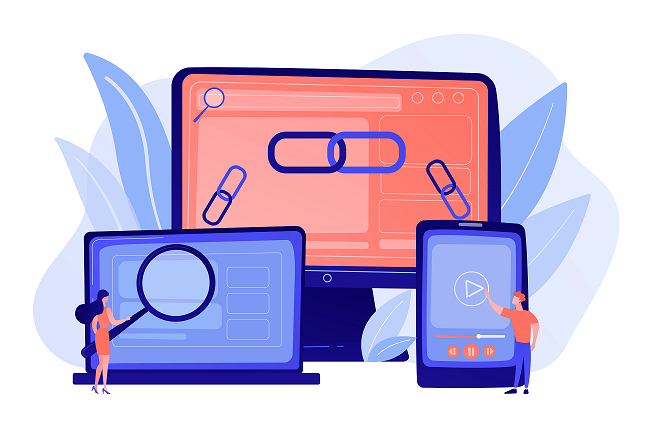
To identify internal linking opportunities, you’ll need to conduct a website audit, identify orphaned pages, and analyze your website hierarchy.
A. Conducting a website audit
A website audit is a comprehensive analysis of your website that can help you identify areas for improvement. As part of your website audit, you should review all of the pages on your site and identify opportunities to link to other relevant pages within your own site.
B. Identifying orphaned pages
Orphaned pages are pages on your site that have no internal links pointing to them. These pages are typically ignored by search engines and can be difficult for users to find. To identify orphaned pages on your site, you can use a tool like Google Analytics or Screaming Frog to crawl your site and identify pages with no internal links.
C. Analyzing website hierarchy
Your website’s hierarchy refers to the structure of your pages, with the homepage at the top and deeper pages branching off from there. Analyzing your website hierarchy can help you identify which pages are most important and how they should be linked to other pages on your website. Make sure that important pages are linked to other relevant pages, and that your website hierarchy is logical and easy to navigate.
By conducting a website audit, identifying orphaned pages, and analyzing website hierarchy, you can identify internal linking opportunities and improve your website’s structure and user experience.
V. Best Practices for Internal Linking

While internal linking is a crucial aspect of SEO, it’s important to do it correctly. Poorly executed internal linking can harm your website’s ranking and user experience. Here are some best practices for effective internal linking:
A. Using descriptive anchor text
Anchor text is the clickable text in a hyperlink that directs users to a different page on your website. It’s important to use descriptive and relevant anchor text that accurately reflects the content of the page being linked to. Avoid using generic phrases like “click here” or “read more” as they don’t provide any context to the user or search engine crawlers.
For example, instead of using “click here to find out more about our products”, use “find out more about our products” as the anchor text. This helps users and search engines understand what they can expect to find on the linked page.
B. Avoiding excessive linking
While internal linking can be beneficial, it’s important not to overdo it. Excessive linking can make your content appear spammy and confuse users. Only link to relevant and valuable content that will enhance the user’s experience on your website.
C. Prioritizing relevant and valuable content
When creating internal links, it’s important to prioritize content that is relevant and valuable to your users. Internal links should provide users with additional information that is related to the topic they are currently reading about. By prioritizing relevant content, you can help users navigate your website and improve their overall experience.
It’s also important to note that internal links should be placed in a natural and logical manner. Don’t force internal links where they don’t belong, as this can harm the user experience and decrease the credibility of your website.
VI. Cross-Linking Strategy
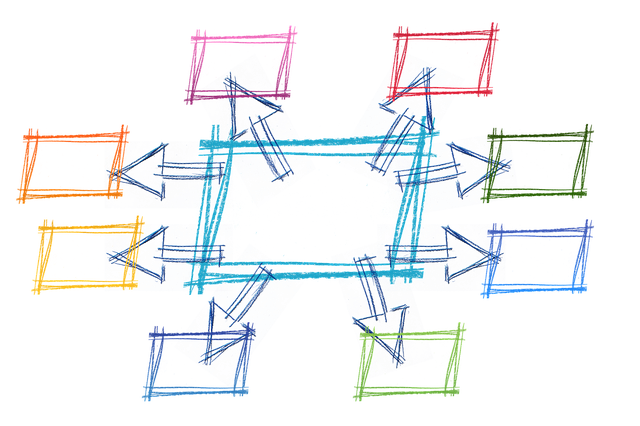
Cross-linking is the practice of linking to relevant content on other pages of your website. Cross-linking can improve website navigation and user experience, and also help search engines understand the relationships between different pages of your website.
A. Identifying related content
To create an effective cross-linking strategy, start by identifying related content on your website. Look for pages that cover similar topics or are related in some way. This will help you create a logical linking structure that makes sense for users.
B. Creating a cross-linking plan
Once you’ve identified related content, create a cross-linking plan that outlines the specific pages that should be linked together. Use descriptive anchor text that precisely reflects the content of the linked page.
C. Monitoring cross-links for quality
After implementing your cross-linking strategy, it’s important to monitor your links for quality. Check your website regularly to ensure that all links are working correctly and that they are providing value to users. Make adjustments as necessary to ensure that your cross-linking strategy continues to be effective.
VII. Internal Linking for SEO

Internal linking is an important part of SEO. By using internal links strategically, you can improve keyword optimization, boost page authority, and improve crawlability.
A. Using internal links for keyword optimization
Internal links can be used to improve keyword optimization by linking to pages that contain relevant keywords. This can help search engines understand the content of your website and improve your website’s ranking for specific keywords.
B. Using internal links to boost page authority
Internal links can also be used to boost the authority of individual pages on your website. By linking to a page from other relevant pages on your website, you can signal to search engines that the linked page is important and valuable.
C. Using internal links to improve crawlability
In addition to improving website navigation and authority, internal links can also help search engines crawl and index your website more efficiently. By linking to important pages and content, you signal to search engines the relevance and importance of those pages.
One way to improve crawlability is to ensure that your website’s most important pages are linked to your homepage and other high-authority pages. This ensures that search engines can easily find and crawl those pages.
Another way to improve crawlability is to use internal links to create a clear and logical website hierarchy. By organizing your pages into categories and subcategories and linking to them appropriately, you help search engines understand the structure and organization of your website.
Finally, using internal links to update and refresh old content can also improve crawlability. By linking to updated content from relevant pages, you signal to search engines that the content is fresh and up-to-date, which can help improve your website’s search engine rankings.
VIII. Tools and Plugins for Internal Linking

A. Internal linking plugins
There are several plugins available for popular content management systems like WordPress that can help automate and streamline the internal linking process. These plugins can help identify internal linking opportunities and suggest relevant pages to link to.
B. Google Search Console
Google Search Console is a free tool provided by Google that can help you monitor the performance of your website in search results. Among other things, it can help you identify internal linking opportunities and ensure that your website is being crawled and indexed properly.
C. Other tools and resources
There are a variety of other tools and resources available to help you optimize your internal linking strategy. These include LinkStorm and SEO auditing tools like Ahrefs and SEMrush, as well as online communities and forums where you can ask for advice and feedback.
IX. Tracking and Measuring Success

Tracking and measuring the success of your internal linking strategy is crucial to understanding its impact on your website’s performance. Here are some ways to track and measure your success:
A. Tracking internal link metrics
To ensure that your internal linking strategy is effective, it’s important to track and measure your results over time. This includes tracking metrics like click-through rates, time on page, and bounce rate for pages that receive internal links.
B. Measuring traffic and conversion rates
In addition to internal link metrics, it’s important to track overall website traffic and conversion rates. By comparing these metrics before and after implementing an internal linking strategy, you can determine its impact on your website’s performance.
C. Analyzing and adjusting internal linking strategy
Based on the data gathered from tracking and measuring your internal linking strategy, you can make adjustments to improve its effectiveness. For example, if you notice that certain pages on your website are not receiving enough internal links, you can add more internal links to those pages. Or if you notice that certain anchor text is not generating clicks, you can try using more descriptive or enticing anchor text.
By regularly analyzing and adjusting your linking strategy, you can optimize your website’s performance and improve user experience.
X. Conclusion
Internal linking is a powerful tool for improving website navigation, authority, and user experience. By implementing an effective internal linking strategy, you can improve your website’s performance and help your visitors find the information they need.
A. Recap of Linking Strategy
In this article, we discussed the benefits of an internal linking strategy, the different types of internal links, how to identify internal linking opportunities, best practices for internal linking, cross-linking strategy, and internal linking for SEO. We also covered the tools and plugins available to help with internal linking, and how to track and measure success.
B. Importance of ongoing optimization and monitoring
It’s important to remember that optimizing your internal linking strategy is an ongoing process that requires monitoring and adjustments. By regularly analyzing your internal link metrics and website performance, you can make informed decisions to improve your strategy and better serve your audience.
C. Future trends in Internal Linking Strategy
In the future, we can expect to see advancements in internal linking techniques, such as the use of AI to automate internal linking, and the integration of internal linking with other aspects of SEO, such as site structure and content optimization.
Overall, internal linking is a critical component of website optimization and should not be overlooked. By implementing the best practices and techniques outlined in this article, you can improve your website’s performance and provide a better user experience for your visitors.
Read More:
Backlink Analysis: The Complete Guide – Seabuck Digital
A Complete Link-building Guide for SEO Beginners in 2023 – Seabuck Digital

