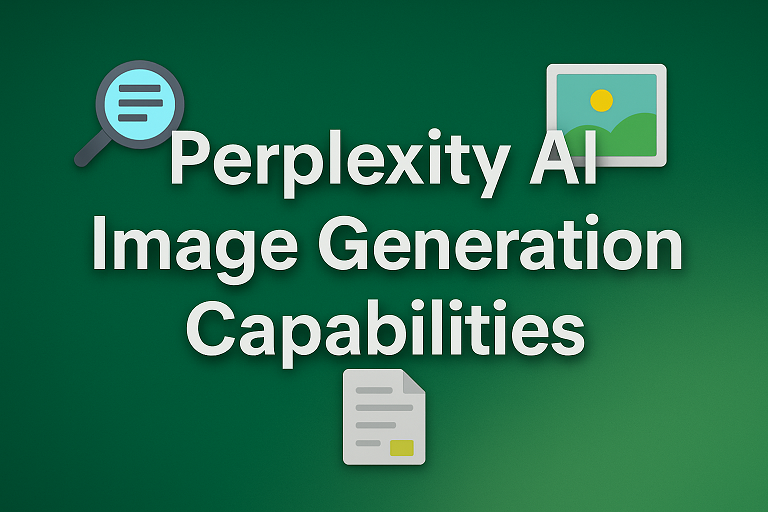
Introduction: The Evolution from Answer Engine to Art Studio
Ever tried to generate an image for a breaking story only to wonder whether the picture actually matches the facts? Welcome to the new phase: Perplexity — the answer engine you use to verify facts — now helps you create images that are rooted in the very research you used to find the facts. Perplexity’s core is still real-time, cited answers; now those citations can feed image creation so visuals don’t float free from context. Perplexity AI Image Generation Capabilities has helped the search engine to evolve from answer engine to art studio.
The Core Differentiator: Contextual Creation
What “search-aided prompting” actually means
Most image tools start from a text prompt and spin. Perplexity starts from a search. It builds an evidence-backed context, summarizes it, then uses that context to produce an image prompt — effectively turning verified research into a creative brief.
Step 1: Research + citations
You ask Perplexity a question. It searches the live web, synthesizes the answer, and lists sources — all visible and clickable. That same thread becomes the source of truth for the image you’ll generate.
Step 2: Description-for-image
Perplexity can convert that researched summary into a detailed image description (the “description-for-image” prompt) so the image model receives precise, factual context instead of vague instructions.
Step 3: Image model generation
Perplexity then offers model choices (GPT Image 1, FLUX.1, DALL·E 3, Nano Banana — Google’s “Gemini 2.5 Flash” variant — and Seedream 4.0 among options), letting you pick the generator that best fits your output needs. This model selection is available from the settings/preferences panel.
The Citation Advantage: traceable visuals for credibility
Imagine a marketing hero image for a financial report that literally cites the sources used to craft it. With Perplexity, the research thread remains attached: the image and its provenance live in the same place. That’s a visual fact-check — ideal for teams that can’t risk hallucinated art.
Model flexibility: pick DALL·E 3, FLUX, Nano Banana, and friends
Perplexity doesn’t lock you into a single image engine. If you need photorealism, pick one model; if you want speed or a stylized look, pick another. This flexibility lets the research → brief → generator chain be tailored to the use case.
A Short, Practical Example: From a Cited Fact to a Photorealistic Asset
Example workflow: “new flagship bird of the Galápagos”
- Ask Perplexity: “Is there a recent flagship bird species described for the Galápagos?”
- Perplexity returns a short, cited summary with links to the source papers or news.
- Follow up: “Generate a photorealistic image of that bird based on the cited description.” Perplexity drafts a detailed image prompt (plumage, lighting, habitat, reference photos) and then runs it through the image model you pick.
- Result: an image you can use — and a thread of the exact sources and summaries that informed it.
What you get: image + research thread + exportable sources
Perplexity’s Labs and Deep Research capabilities can bundle visuals, charts, and spreadsheets into a deliverable — which you can export or embed in a report. That means the image isn’t just pretty; it’s reproducible and referenceable.
Use Cases: When to Choose Perplexity Over Midjourney or DALL·E
Content marketing & breaking-news headers
Need an on-brand header image for a breaking study? Perplexity can summarize the study, create a tailored visual, and hand you the sources to cite under the image — fast.
Academic and research visuals
Create diagram-like or conceptual visuals after asking Perplexity to synthesize literature. Useful for slide decks where every visual needs a citation trail.
Journalism and editorial fact-checkable images
Reporters can visualize a new product or policy and keep the reporting chain intact. The image and its research are created in a single workspace — ideal for newsroom workflows.
Niche and newly-released product visuals
When a product is newly announced or niche, generic art models may miss specifics. Perplexity’s web-first context helps generate visuals informed by the latest press release and specs.
Limitations (Be Honest)
Artistic polish vs. factual grounding
Perplexity’s superpower is context and traceability — not necessarily pushing the highest-end “art studio” output. If your priority is maximal painterly or fantastical flair, tools like Midjourney often still produce more stylized, mood-heavy results.
When a pure art tool still wins
For brand-style experiments, extremely bespoke texture work, or community-driven creative iterations, art-first platforms tend to offer more control and creative variety.
Workflow Tips: Get Better, Faster, Smoother Results
Use Focus / Deep Research before image generation
Run a Deep Research or Focus query first so Perplexity digests a breadth of sources. That gives a richer, more accurate research base for the image.
Prompt the system to write the image description first
Ask Perplexity: “Generate a description so a generative model can create a photorealistic image of X, including citations used.” Then take that description to the image generator button. This two-step approach reduces hallucination in the visual.
Choose your image model in Preferences
Pick the underlying model that aligns with your goal (photorealism, stylized art, speed). The settings let you switch model defaults so you don’t have to rewrite prompts.
Export citations, or export to sheets and reports
Use Perplexity Labs to bundle the research, images, charts, and citations into an exportable package or spreadsheet — handy for client deliverables and audit trails.
Comparing the Tools: Perplexity vs Midjourney vs DALL·E (Short)
Perplexity: research → image
Perplexity treats visuals as an outcome of reliable research — ideal when provenance matters.
Midjourney: art-first realism & style
Midjourney is often the pick for richly stylized, cinematic outputs and variant-heavy exploration. If your deliverable is purely creative or mood-driven, Midjourney’s aesthetic control can edge out other models.
DALL·E: precision and prompt fidelity
DALL·E (especially the newer iterations) tends to follow complex prompts faithfully and is good for structured, precise visuals — a useful middle ground.
The Future: Visual Answers and Credible Creativity
Perplexity’s path points to a new class of tools where search, evidence, and creative generation live in the same pane. That’s a game-changer for teams who must verify visuals: marketers who need up-to-the-minute visualizations, researchers packaging figures for publication, and journalists producing images tied to sources. The trick will be balancing artistic capability with the transparency users demand. Tom’s Guide recently noted Perplexity is expanding multimedia features (images, and now video) as part of making the platform a productivity-first visual research tool — not just another art generator.
Conclusion
Perplexity’s image generation flips the usual pipeline: instead of asking “make me an image” and then trying to justify it, you ask the engine for facts, refine a research-backed creative brief, and then generate an image — all with sources attached. That’s why Perplexity is best described not as “another image AI” but as a visual fact-checker: a tool that converts verified context into credible visuals. If your work demands that images carry provenance — and who doesn’t in research-driven marketing, journalism, and academia? — Perplexity gives you a fast, traceable way to “stop searching” and confidently “start creating.”
FAQs
Q1: Can Perplexity generate photorealistic images that match real-world facts?
Yes — Perplexity can create photorealistic outputs by feeding research-informed descriptions into image models (you can choose models like DALL·E 3, FLUX.1, Nano Banana, etc.). For best results, run a focused research query first, then convert the summary into a detailed prompt.
Q2: How does Perplexity keep an image tied to its sources?
Images are generated inside the same conversation thread that contains the cited research. That thread preserves links and summaries that show which sources informed the visual — a built-in provenance trail.
Q3: Is Perplexity better than Midjourney for creative art?
Not necessarily. Perplexity’s edge is credibility and integration with research; Midjourney usually leads for highly stylized, creative, or mood-driven art. Choose Perplexity when provenance matters and Midjourney when maximum artistic flair is the priority.
Q4: Can I export generated images and their source list into a report or spreadsheet?
Yes — Perplexity’s Labs and Deep Research features can package images, charts, citations, and even spreadsheets into exportable deliverables, which fits team workflows and audit needs.
Q5: Any quick prompt recipe to get started?
Try this two-step mini-recipe: (1) “Summarize the most current, verifiable facts about [topic], and list the sources.” (2) “From that summary, generate a detailed image brief for a photorealistic header image (lighting, angle, wardrobe/props, scene details).” Then click “Generate Image” and pick your model. That simple split — research then render — is the fast path to reliable visuals.

