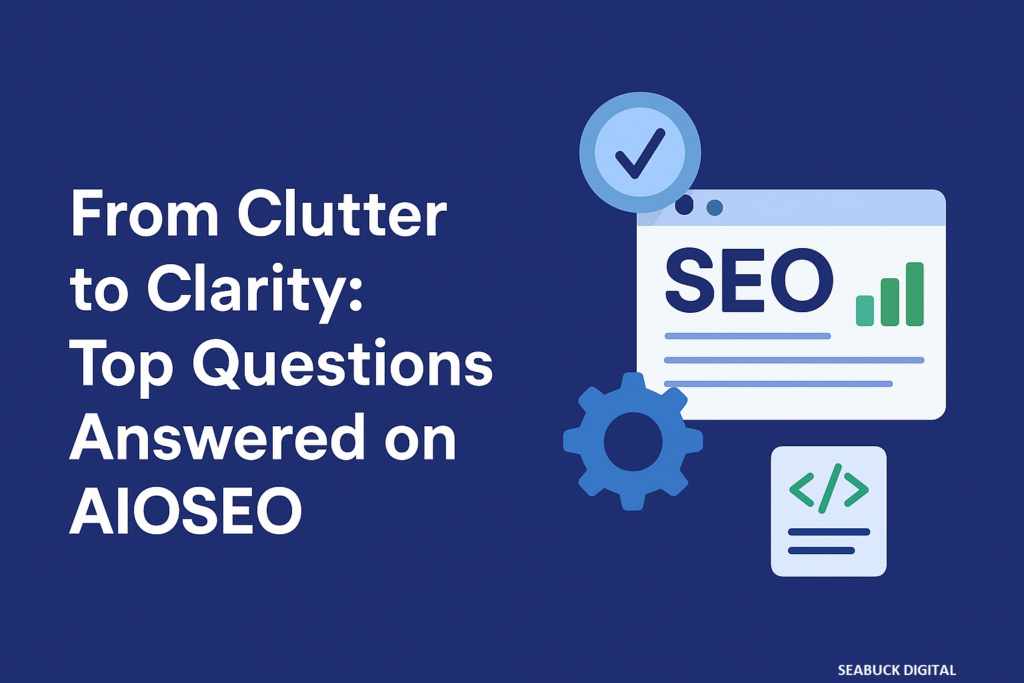
Introduction to AIOSEO
What is AIOSEO?
AIOSEO, short for All in One SEO, is one of the most popular SEO plugins for WordPress. Think of it as your SEO toolkit, designed to boost your website’s visibility in search engines. Whether you’re a beginner or a seasoned pro, AIOSEO makes it easy to optimize your content without needing to mess with complicated code.
Why is AIOSEO Important for WordPress SEO?
Search engines love well-structured websites. AIOSEO helps you clean up the clutter and present your content in a way that Google and other search engines understand. From meta descriptions to social media integration, it covers everything you need to climb the rankings.
How to Add Keywords in All in One SEO
Understanding Focus Keywords
Keywords are the backbone of SEO. They tell search engines what your content is about. In AIOSEO, you can set a focus keyword to make sure your post targets the right search intent.
Step-by-Step Guide to Adding Keywords
Accessing the AIOSEO Settings
First, go to your WordPress dashboard, navigate to the page or post you want to optimize, and scroll down to the AIOSEO section.
Choosing the Right Focus Keyword
Select a keyword that matches your content and what people are actually searching for. Use tools like Google Keyword Planner or Ubersuggest if you’re stuck.
Optimizing Secondary Keywords
Don’t stop at just one! Add related secondary keywords naturally throughout your content for better coverage.
How to Add og:title in WordPress Using All in One SEO
What is og:title and Why Does It Matter?
The og:title is part of the Open Graph protocol, which helps control how your content looks when shared on social media. A catchy og:title can make all the difference between a scroll-past and a click.
Steps to Set Up og:title in AIOSEO
Navigating to the Social Settings
In the AIOSEO section, click on the “Social” tab. Here, you’ll see options for Facebook and Twitter previews.
Customizing Your og:title for Maximum Impact
Enter a compelling og:title that reflects your article’s essence and grabs attention. Remember, first impressions count!
Yoast vs. All in One SEO: Which is Better?
Overview of Yoast SEO
Yoast SEO has been the go-to plugin for many WordPress users for years. It offers powerful tools for readability, keyword optimization, and schema markup.
Features of AIOSEO
AIOSEO competes neck-and-neck, boasting features like advanced schema support, local SEO optimization, WooCommerce SEO, and smart meta tag generation.
Comparing Both Plugins Side by Side
Ease of Use
AIOSEO wins here with its intuitive setup wizard. Even beginners can get up and running fast.
Features and Integrations
Both are feature-rich, but AIOSEO has a slight edge with more out-of-the-box integrations and fewer upsells.
Pricing and Support
Yoast offers both free and premium versions, just like AIOSEO. However, AIOSEO’s premium plan is often a bit more affordable for the features you get.
How Does AIOSEO Compare to Other Local SEO Plugins?
AIOSEO’s Local SEO Features
AIOSEO shines in local SEO. It helps you optimize your website for local searches, like “coffee shop near me,” by adding location metadata and Google Maps integration.
Comparison with Popular Local SEO Plugins
Rank Math
Rank Math is another big player, offering free features that are sometimes premium in other plugins. However, AIOSEO tends to have more reliable updates and support.
SEOPress
SEOPress is a minimalist’s dream but lacks the user-friendly interface and advanced features of AIOSEO.
Which One Should You Choose?
If local SEO is your priority, AIOSEO provides the perfect balance of simplicity and powerful features.
AIOSEO Settings: How Often Does Google Crawl Your Website?
Understanding Google’s Crawling Behavior
Google doesn’t crawl websites at a fixed rate. It depends on how often you update your content and the structure of your sitemap.
Optimizing Crawl Frequency with AIOSEO
Submitting Updated Sitemaps
AIOSEO automatically updates your sitemap, but you can manually resubmit it via Google Search Console after major changes.
Keeping Your Content Fresh
Frequent updates encourage Google to crawl your site more often. Keep publishing new posts and updating old ones!
How to Upload Google Search Console to WordPress AIOSEO
What is Google Search Console?
Google Search Console is a free tool from Google that helps you monitor, maintain, and troubleshoot your site’s presence in search results.
Connecting Google Search Console with AIOSEO
Verifying Site Ownership
In Google Search Console, add your site and choose the HTML tag verification method.
Integrating GSC with AIOSEO
Paste the HTML verification code into AIOSEO. Go to General Settings > Webmaster Tools and paste it under the Google field. Save changes, and you’re all set!
Pro Tips for Using AIOSEO Like a Pro
Regular Updates and Maintenance
SEO is not a one-time task. Keep your plugin updated and revisit your SEO strategy regularly.
Leveraging Advanced Features
Explore advanced settings like schema markup, redirects, and social media integrations to stay ahead of the competition.
Common Mistakes to Avoid with AIOSEO
Ignoring Metadata
Skipping titles and meta descriptions is like leaving a book cover blank. Always fill them out!
Overstuffing Keywords
More isn’t always better. Focus on quality and relevance over keyword quantity.
Conclusion
There you have it! From adding keywords and setting og:title to comparing AIOSEO with Yoast and integrating Google Search Console, we’ve covered a ton. AIOSEO is a powerhouse when it comes to simplifying SEO for WordPress. With its easy interface and robust features, you’re well-equipped to push your site to the top of the search results. So, don’t just install it—use it like a pro!
FAQs
Can I use AIOSEO on multiple websites?
Yes! AIOSEO supports multiple websites, but make sure your license covers the number of sites you’re managing.
Does AIOSEO slow down my website?
Not at all. AIOSEO is built for speed and won’t bog down your site.
How do I fix common AIOSEO errors?
Most issues can be resolved by clearing your cache, updating the plugin, or checking your settings.
Is the free version of AIOSEO enough?
The free version is great for basic SEO, but if you’re serious about growth, the Pro version unlocks powerful extras.
How does AIOSEO handle schema markup?
AIOSEO automatically adds schema markup to your posts, which helps search engines understand your content better for rich snippets.
Read More:
RankMath Demystified: Clarity to a Few Unanswered Questions
The Future of SEO: How AIOSEO Adapts to Evolving Search Algorithms and AI

