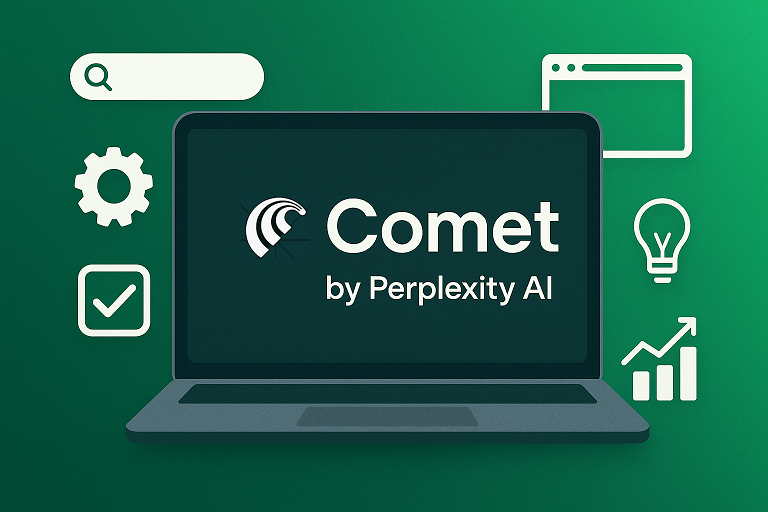
Introduction: From Navigation to Cognition
What is Comet by Perplexity AI: More than a Chromium skin
Comet is Perplexity AI’s agentic browser — a Chromium-based browser that embeds Perplexity’s AI as a built-in assistant, designed to do work for you, not just display webpages. It blends traditional browsing with an always-available AI sidecar that can summarize, compare, and act across tabs.
The “Thinking” Element: Context, continuity, and multi-step tasks
What makes Comet feel like a “thinking” browser is its ability to hold context across time and tabs. Instead of treating each page as an island, Comet keeps a conversational thread and can carry out multi-step workflows — for example, researching flights, comparing options, and drafting an email summary — without you manually switching between 12 tabs. Perplexity’s product pages and launch blog emphasize this continuous, on-page intelligence.
The Problem with Traditional Browsers: Tab hell and passive search
Traditional browsers are passive: you search, click, copy-paste, and repeat. That results in tab clutter, context loss, and wasted time. Comet reframes the browser as an active assistant that reduces context switching — think: less tab hell, more forward motion. Independent early-coverage and user writeups highlight tab management and assistant-driven shortcuts as a core productivity win.
What are Perplexity AI Comet Browser Features: The AI-Powered Advantage
The AI Sidebar Assistant (Comet Assistant)
The sidebar is the brain. While you browse, the assistant can answer questions about the current page, summarize long reads or videos, and even offer counterpoints or follow-up areas to explore — all without losing where you were. This is the interface where Comet turns passive pages into interactive prompts.
On-page summaries and instant context
Highlight a paragraph and ask “Explain this like I’m 12” or “Give me three counter-arguments.” Comet returns concise, cited answers that keep the on-page context front and center — saving you the read-then-summarize step.
Cross-tab memory and continuous context
Comet can reference @tab and remember what you were researching across tabs; it can analyze multiple open tabs and recommend which are relevant or duplicative. That cross-tab reasoning is a big part of its “thinking” claim.
Agentic Task Automation
This is where Comet moves from helper to doer. It supports workflows that chain actions together — drafting emails, booking, comparing, extracting tables into usable formats, and more.
Email, calendar, and scheduling workflows
Tell Comet to draft an email summary of a thread, propose calendar times from your availability, or summarize meeting notes into action items. Early demos and product documentation show exactly these kinds of automations.
Shopping, booking, and comparison workflows
Comet can fetch options, compare prices, and present summarized recommendations so you can act with confidence instead of tab-by-tab price hunting. Tech coverage and Perplexity materials demonstrate Comet’s ability to compile and present comparative answers rather than just lists of links.
Perplexity Search Integration: Answers > Links
Perplexity’s search philosophy is built into the browser: queries aim to return summarized, cited knowledge instead of a list of blue links. Comet extends this by coupling Perplexity’s answer-first search with in-browser context. That’s search evolved into a conversational tool.
Workflow Management: Workspaces, @tab, and research hubs
Comet introduces workspace-like features — organized research areas where you can keep your chats, notes, and saved searches. The @tab feature helps the assistant reference your current session so answers stay relevant to what you’re actually working on.
Export & Integrations (including Google Sheets)
Comet and the wider Perplexity ecosystem support exporting research and structured outputs. You can generate tables and copy/export results, and third-party connectors (Relay.app, Buildship, etc.) let teams push Perplexity outputs into Google Sheets or other tools for reporting and automation. That makes turning browser research into repeatable data workflows straightforward.
Practicality and Adoption: How to Get and Use It
Accessibility and Cost: Free vs Comet Plus vs Pro/Max history
Comet launched via Perplexity’s paid Max tier but Perplexity recently made Comet broadly available at no cost, while introducing a $5/month Comet Plus add-on (and still including Comet Plus for some Pro/Max subscribers). Free tiers may carry rate limits; paid add-ons unlock premium content and fewer limits. Check Perplexity’s announcements for the latest available plan details.
How to Download Comet Browser of Perplexity AI & Setup: Step-by-step (Windows / macOS)
- Visit the Comet landing page (comet.perplexity.ai) or Perplexity’s Comet download page.
- Choose the macOS (M1/M2) or Windows installer that matches your system. Comet is Chromium-based, so importing bookmarks and extensions is straightforward.
- Install, sign in with your Perplexity account, and allow the assistant permissions you’re comfortable with (microphone for voice prompts, etc.). Perplexity’s quick start and help center walks through the options.
How to Use Comet Browser with Perplexity AI: Commands and quick wins
Try these to feel the “thinking” difference:
- “Summarize this PDF and draft a 10-minute meeting agenda.”
- “Compare three flight options to Tokyo next month and make a short pros/cons table.”
- “Scan my open tabs and close duplicates; highlight the five most relevant for this brief.”
These sample prompts show how Comet chains research, summarization, and formatting in one flow. Product demos and user guides show similar examples.
Limitations, Risks & Privacy
Rate limits, reliability and model errors
Agentic browsing can introduce new failure modes: hallucinated facts, rate limits on free tiers, and occasional missteps in long workflows. Expect to verify critical outputs (booking details, legal or medical facts) rather than trusting raw automation. Perplexity’s rollout notes and press coverage mention rate-limit tradeoffs as access expanded.
Data, permissions, and privacy controls
Comet asks for permissions to interact with pages and (optionally) accounts — so check settings and privacy toggles. Perplexity provides controls for ad preferences and import settings; they’ve also launched publisher partnerships (Comet Plus) that affect content access and revenue sharing. Read the privacy docs before turning on any automation that handles your inbox or financial sites.
Verdict: Is Comet Truly Changing the Internet?
Short answer: it’s a serious shift. Comet reframes the browser from a passive display surface into an assistant that keeps context, executes multi-step tasks, and turns research into usable outputs. Whether it “changes the internet” depends on adoption and how publishers, platforms, and users adapt — but the shift from navigation to cognition is real and already visible in Comet’s design and early traction. Coverage from major outlets and Perplexity’s own usage examples back that claim.
Conclusion
Comet by Perplexity AI isn’t just a prettier Chrome — it’s an agentic browser that thinks along with you. By combining Perplexity’s answer-focused search with a persistent assistant, cross-tab memory, and workflow automation, Comet reduces friction for research, shopping, scheduling, and more. If you’re tired of tab chaos and repetitive clicks, Comet offers a glimpse of browsing that acts: the web as a collaborator instead of a collection of pages. Try the quick prompts above, check the Perplexity docs for the latest availability and pricing, and decide whether an assistant-in-browser fits your workflow.
FAQs
Q1 — Is Comet free to use right now?
A1 — Perplexity has made Comet broadly available for free in recent announcements, while also offering a paid Comet Plus add-on (around $5/month) and previously including Comet access in Pro/Max subscriptions. Free accounts may face rate limits; check Perplexity’s official blog or press coverage for current plan details.
Q2 — Will Comet replace Chrome or other browsers?
A2 — Comet uses Chromium under the hood (so it’s compatible with many Chrome extensions) but differentiates itself through built-in agentic AI. Whether it replaces Chrome depends on user habits and whether people prefer an assistant-first experience. For now, it’s a strong alternative for productivity-focused users. Perplexity AI
Q3 — Can Comet actually book flights or send emails for me?
A3 — Comet can draft emails, prepare booking comparisons, and automate parts of workflows, but always verify final bookings and sensitive actions. Perplexity demonstrates such automations as examples of agentic tasks, though some actions may require manual confirmation for safety.
Q4 — How do I export research from Comet into Google Sheets?
A4 — You can copy structured outputs (tables, lists) and paste them into Sheets; Perplexity’s ecosystem also supports integrations (via third-party connectors like Relay.app or Buildship) and APIs that let you automate exports into Google Sheets. See integration docs for step-by-step setups.
Q5 — Is my browsing data safe with Comet?
A5 — Perplexity provides privacy settings and import controls inside Comet; however, any browser that uses an AI assistant and cloud processing involves tradeoffs. Review Perplexity’s privacy docs, control permissions, and avoid granting the assistant access to sensitive accounts unless you’re comfortable with the service terms.

