I. Introduction
If your website sells goods online then you likely already understand how crucial it is to make sure that it appears in search engine results. It becomes more important when people are searching for your products or services. That’s where eCommerce SEO comes in. E-commerce SEO is the process of optimizing your website to rank higher in search engine results, which can lead to more traffic, sales, and revenue.

In recent years we have seen that eCommerce has grown to become a vital part of the global retail framework. One Statista data shows that with about five billion people using the internet worldwide, internet usage is growing quickly. Because of this more and more individuals are making transactions online. The value of e-retail sales around the world reached 5.2 trillion dollars in 2021, and in the years to come, this sum is only anticipated to increase.
A. What is E-commerce SEO?
E-commerce SEO is a collection of tactics and strategies created to assist e-commerce websites in achieving higher search engine results. This covers activities like conducting keyword research, on-page SEO, producing content, constructing links, and more. These techniques can help your e-commerce websites become more visible in search engine results which could eventually increase traffic and sales.
B. What is an E-commerce SEO Audit?
An eCommerce SEO audit is a comprehensive analysis of your eCommerce website. You may find out if any problems with your website that could be keeping it from ranking well in search engine results with the help of this audit.
Such an audit includes identifying technical issues, on-page optimization issues, and content issues. This audit will help you with the knowledge of your good strategies and hence you will come to know the gap for improvement. This will guide you to build an operational strategy to improve your search engine rankings and thereby drive more traffic and sales.
C. What is not included in an E-commerce SEO audit
It’s crucial to understand that an eCommerce SEO audit does not involve a thorough makeover of your website’s design or content. An eCommerce SEO audit can point out areas for improvement but it does not mean it will act as a one-stop shop for all your website’s SEO requirements. An eCommerce SEO audit is intended to serve as a springboard for raising the search engine rankings of your website.
D. Why is it important to regularly audit your E-commerce website?
A healthy and effective eCommerce website requires regular maintenance, which includes an eCommerce SEO audit. You may find and address problems that might be keeping your website from performing well in search engine results by frequently assessing your website. By doing this, you may raise the exposure of your website, increase traffic, and eventually boost sales and revenue. Speed is the most recent development and trend in search engine algorithms and best practices. So, to maintain your website’s competitiveness in search engine rankings, your website must be compatible with speed. Thus, don’t put off performing an eCommerce SEO audit until you see a drop in traffic or revenues. Start performing regular website audits to keep ahead of the curve.
II. How to perform an E-commerce SEO audit – 4 steps checklist
Step 1: Technical SEO Audit
It’s crucial to ensure that your eCommerce website is technically solid before you begin optimizing it for search engines. Any problems that might be stopping your website from ranking highly in search engine results can be found with the aid of a technical SEO audit. During your technical SEO audit, you should concentrate on the following important areas:
1. XML Sitemaps
XML sitemaps are a way of telling search engines about all the pages on your website. By submitting an XML sitemap to search engines like Google, you can help them discover and index your website’s pages more quickly and easily.
The most versatile of the accepted formats are the XML sitemap format. You can add more details about your images, videos, and news material, as well as the localized versions of your pages, by using the sitemap extensions that Google supports.

2. Robots.txt File
A robots.txt file tells search engine crawlers which pages on your website they should and should not crawl. This can help you avoid duplicate content problems and can stop search engines from indexing sensitive information.
If you want to know more details about Robots.txt file then please visit Google’s SEO Fundamentals.
3. Response Codes
Response codes, like 404 errors and 301 redirects, can affect how search engines crawl and index your website’s pages. It’s important to identify and fix any response code issues during your technical SEO audit.
You can details about the HTTP Status codes in HTTP Status codes section of Google’s Crawling and Indexing section.
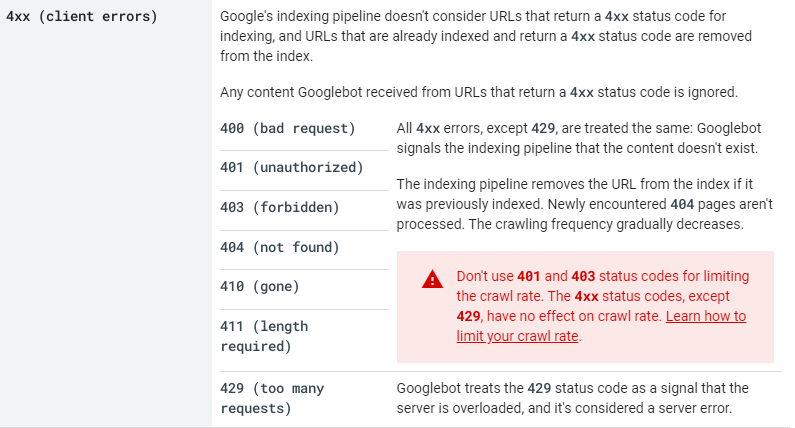
4. Canonicals
Canonical tags are used to indicate the most representative form of a page when there are duplicate contents or pages. This can help prevent duplicate content issues and ensure that your website’s pages are being indexed correctly.
You can go through the entire section of Canonicalization section of Google’s Crawling and Indexing section.
5. Pagination
Pagination refers to the way that content is split up across multiple pages. You should always ensure to have your website’s pagination is set up correctly. This will avoid duplicate content issues and will help the search engines to crawl and index all of your pages.
You can go through the details about Pagination in Google’s Documentation in the E-commerce section.
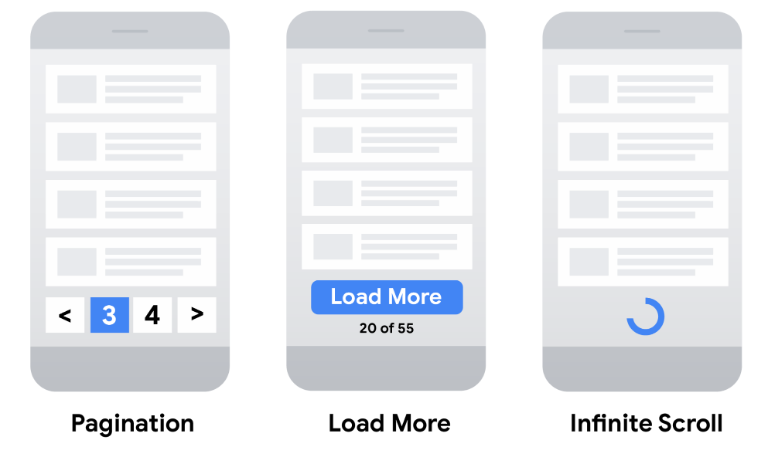
6. Navigation and Crawl Depth
The way that your website’s navigation is set up can affect how search engines crawl and index your website’s pages. Make sure your website’s navigation is simple to use and that search engines can access all of its sites so they can crawl and index them.
You can go through the details of Crawl Depth in the crawling and indexing section of Google’s documentation.
7. Site Search
Make sure your website’s search function is configured properly to prevent duplicate content problems and to enable search engines to crawl and index all of your website’s pages.
You can read more about How to set up site search in Google’s Help Center.
8. Internationalization
If your website has target audiences from different countries who speak and reads in different languages then it is important to set up your website correctly for internationalization. By doing this, you can prevent problems with duplicate content and make sure that search engines can properly crawl and index every page of your website.
For more facts and a details understanding of international and multilingual, you should go through the section in site-specific guides in Google’s documentation.
9. Page Speed
Page speed is an important factor in search engine rankings, as search engines prefer websites that load quickly. It’s important to identify any issues that may be slowing down your website’s pages and fix them as soon as possible with the help of a technical audit. You can analyze page speed with PageSpeed Insights.
You must ensure that your e-commerce website is set up properly for search engine optimization while you are performing a technical SEO audit. The technical audit will assist you in raising the search engine rankings of your website, increasing traffic, and ultimately raising sales and revenue.
Step 2: E-commerce content audit or On-Page SEO Audit
It’s time to examine the content on your website now that the technical components of your eCommerce SEO audit have been taken care of. On-Page SEO is referred to as content optimization to rank higher in search engines.
1. Meta titles and Meta descriptions
Let’s start by looking at your Meta titles and descriptions. These are the little snippets that show up in search engine results. That is why it’s important that they accurately describe what’s on the page and include relevant keywords.
You must read through Google’s documentation on Meta Tags.
2. Duplicate content
There should be a checking mechanism for duplicate content on your site. This can hurt your SEO because search engines don’t like seeing the same content in multiple places. There are many wonderful plagiarism applications online where you can start to find whether the article that you are publishing is a duplicate one.
There is nothing called a duplicate content penalty but Google discourages the idea of borrowing the same content or scraping content from other websites and publishing them to yours. You can go through a wonderful article called Demystifying the “duplicate content penalty” in Google’s Blog section.
3. Broken links
Broken links are a grave issue. They can harm your site’s user experience. It makes it harder for search engines to crawl your site. Check regularly whether all of the links on your website and web pages are functional.
How do you find broken links on Google?
The answer is: Log in to Google Analytics first, then select the Behavior tab. Choose “Site Content” next, followed by “All Pages.” Ascertain that the evaluation period corresponds to the length of time you intend to examine. Set the time range for the month since your most recent check if you often check for broken links.
4. Content quality and brand compliance
Be careful to look at the quality of your content and make sure it aligns with your brand.
5. Keyword targeting and content cannibalization
Keyword targeting is important too, but we want to avoid cannibalization, which is when multiple pages on your site are competing for the same keyword. Due to keyword cannibalization search engines like Google cannot understand which content should rank higher.
6. Structured data
Structured data is another key element that can improve your SEO. It helps search engines understand what your content is about and can improve your visibility in search results.
Structured data is a standardized format for describing a page’s content and categorizing it. For example, structured data on a recipe page may include information on the ingredients, the cooking time and temperature, the calories, and so forth.
7. Internal links
Internal linking is important because it helps users and search engines navigate your site. That is you must go through the Google documentation on the details of link architecture and its importance.
8. Redirects
Redirects are important too because they ensure that users and search engines can find your content even if the URL has changed. To understand the importance of practicing redirection, you must go through the Google documentation on the details of redirects and Google search.
9. Keyword research
You need to understand the vitality of keyword research. It is the foundation of success. It is critical to help you understand your target audience and their search behavior. This gives you an overview of the kind of content you need to create to meet your users’ needs.
10. Headings
Headings are also important because they give context to your content and make it easier to understand.
11. Alternative Text
Alt text is especially important for images because search engines can’t “see” them, so the alt text helps them understand what the image is about.
12. eCommerce-specific pages – Product Pages and Category Pages
You need to take a closer look at your eCommerce-specific pages like product and category pages. This will help you make sure they’re optimized for SEO.
13. E-A-T
Finally, we’ll talk about E-A-T, which stands for expertise, authoritativeness, and trustworthiness. These are crucial characteristics for your content because they support the development of your website as a reliable informational resource.
14. The end goal of your strategy is to have E-A-T content.
Our goal is to create E-A-T content that will benefit both your users and your SEO.
Step 3: E-commerce off-page SEO audit
Let’s move on to off-page SEO now that the on-page SEO concerns have been addressed. The term “off-page SEO” refers to activities that take place outside your website. Activities like link building, social media participation, and other elements may have an impact on your search engine rankings.
1. Backlinks
The first thing to look at in your eCommerce off-page SEO audit is your backlink profile. Backlinks are links from other websites that point to your site. They are an important ranking factor for search engines, but not all backlinks are created equal. Make sure your backlinks are of a good caliber and are pertinent to your targeted niche.

2. Negative SEO
Negative SEO is also something to consider during an eCommerce off-page SEO audit. Negative SEO is when someone tries to harm your website’s rankings by using unethical tactics such as building spammy links, copying your content, or even hacking your site. It’s important to stay vigilant and monitor your backlink profile regularly to ensure that you aren’t the victim of negative SEO.
3. Social Media Engagement
Social media engagement is another important factor to consider during an eCommerce off-page SEO audit. We are all aware of the significant influence social media has on search engine results. You need to have a significant social media presence for this reason.
You should post regularly and you should engage with your audience on social media. Regular activity on social media will boost engagement and will encourage your audience to share and like your content. This will help you to improve your overall visibility. This will boost your ranking in the search result as well.
You need to complete all three steps of an eCommerce audit. By implementing Technical SEO, on-page SEO, and off-page SEO you can ensure that your eCommerce site is optimized for search engines and set up for success. Always keep in mind that the ultimate goal of your SEO strategy is to provide E-A-T content. The main reason is E-A-T will benefit your audience and promote visits and sales to your e-commerce website.
Step 4: UX (User Experience)
This Step is focused on User Experience, commonly known as UX. Make sure your online business gives customers a seamless and satisfying experience. A good UX can keep visitors engaged and lead to higher conversions.

1. Mobile friendliness
To begin, you need to determine if your website is mobile-friendly. Nowadays, mobile devices account for the vast bulk of internet purchases. A responsive design ensures your site adapts to different screen sizes and devices, offering a seamless experience.
Please go through the details of Mobile-first indexing best practices in Google’s documentation for a more in-depth understanding.
2. Site and page speed
Next, consider your site and page speed. If your website is slow, it can discourage users from exploring further and result in higher bounce rates. Use Google PageSpeed Insights to identify opportunities to improve your site’s speed.
3. How are users using your internal site search?
Also, take into account your internal site search, which offers insightful data on user behavior and the queries they are using to get information on your website. If the search function is not working properly, it can lead to frustration and lost sales.
4. Bounce rate, average time on page, and exit pages
Analyzing bounce rate, average time on page, and exit pages can also provide useful insights into how users are interacting with your site. These analytics can show you which parts of your website need work, such as slow-loading pages, confusing navigation, or irrelevant content.
A good UX is critical to the success of your online store. By focusing on mobile-friendliness, site and page speed, internal site search, and user behavior metrics, you can improve the experience for your users and drive higher conversions.
You have just completed your SEO audit for your eCommerce site. The infographic below shows the steps in an SEO audit in a nutshell. We will finish with a few frequently asked questions.
E-COMMERCE SEO AUDIT CHECKLIST IN 28 STEPS: IN A NUTSHELL
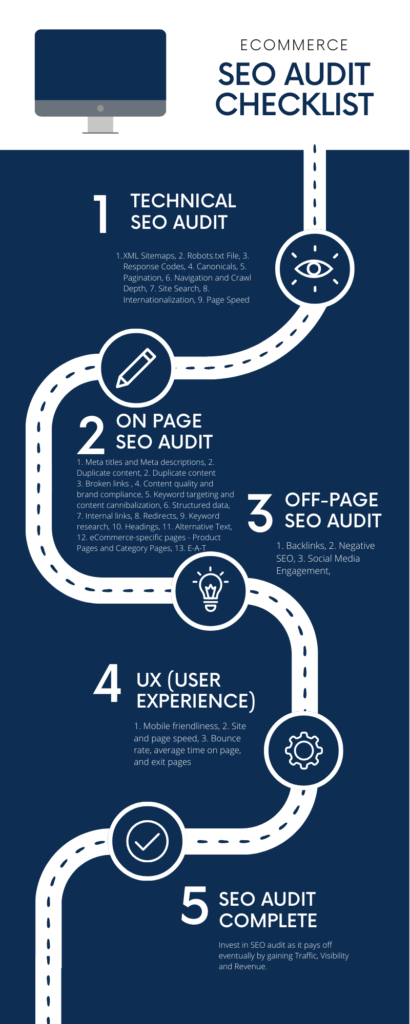
FAQ
How to do SEO for an e-commerce website?
Optimizing an e-commerce website for search engines involves several steps. Here are some key things to consider:
- Keyword research: Find the right keywords to target, including long-tail keywords and phrases that your potential customers may be searching for.
- Technical SEO: Make sure your website is set up correctly and is easy for search engines to crawl and index. This includes things like optimizing your XML sitemaps, robots.txt file, and canonical tags.
- On-page SEO: Optimize your website’s content for the keywords you want to target, including meta titles and descriptions, headers, and internal links. Be sure to avoid duplicate content and ensure that your website loads quickly.
- Off-page SEO: Build high-quality backlinks to your website from other reputable websites. Use social media to engage with your audience and drive traffic to your website.
- User experience: Make sure your website is mobile-friendly, loads quickly, and provides a great user experience. Monitor your bounce rate, time on page, and exit pages to identify any areas that may need improvement.
What is SEO and SEM in e-commerce?
SEO (Search Engine Optimization) and SEM (Search Engine Marketing) are two essential digital marketing techniques used in e-commerce. SEO refers to optimizing your website for search engines, which helps to increase your website’s visibility and ranking in search engine results pages. This is achieved by using relevant keywords, quality content, and building backlinks.
SEM, on the other hand, is a more comprehensive approach that involves paid advertising on search engines. It encompasses both SEO and paid search marketing, where businesses bid on specific keywords to have their ads displayed at the top of search engine results pages. SEM is an effective way to drive traffic and sales to your e-commerce website quickly.
Both SEO and SEM are crucial for e-commerce businesses to increase their online presence and drive sales. An effective SEO and SEM plan will boost your e-commerce company’s search engine rankings. This will bring more relevant visitors to your website, which will improve sales and revenue.
What is SEO and why is it so important in e-commerce?
We all know SEO is an acronym for Search Engine Optimization. SEO is a process of improving the website’s visibility and website’s ranking on search engines. SEO has become a critical and vital process that helps you in generating more traffic to your website. It also improves your website’s visibility to your potential customers. As your potential customers are actively searching the web for products or services that you offer, so, visibility helps to drive that traffic to your website.
SEO optimization helps search engines to find you and index your site. This will help you to rank higher on the search engine result page (SERP). It helps you to earn more clicks, more traffic, and more sales for your eCommerce website.
What are the best SEO Tools to Audit your eCommerce Site?
There are many SEO tools available to audit your eCommerce site, and some of the most popular ones include:
- Google Search Console: This free tool by Google allows you to monitor and improve your website’s visibility in search results. It offers information on the search traffic and performance of your website, assisting you in locating and resolving any problems that might be harming your results.
- SEMrush: This all-in-one marketing tool allows you to perform a complete site audit, track your website’s rankings, and identify opportunities for improvement. It also provides in-depth keyword research and competitive analysis features.
- Ahrefs: This tool provides comprehensive backlink analysis, keyword research, and content analysis features. It also includes a site audit tool that can help you identify technical and content-related issues that could be impacting your search rankings.
- Screaming Frog: This desktop application crawls your website and provides a detailed report of technical and content-related issues, including broken links, duplicate content, and missing metadata.
- Moz Pro: This suite of SEO tools includes a site audit feature, keyword research and tracking tools, and link analysis tools. It also provides insights into your website’s on-page optimization and content quality.
These tools can help you identify and fix technical and content-related issues on your website, improve your search rankings, and ultimately drive more traffic and sales to your eCommerce site.
What is the cost of an E-commerce SEO Audit?
The cost of an eCommerce SEO varies. There is no fixed cost because it depends on various factors like the size of the website, the scope of the audit, and the level of expertise of the SEO professional conducting the audit.
Some SEO professionals may offer a flat rate for a basic audit. Few others may charge hourly rates or provide customized packages that include ongoing optimization and monitoring.
It is always the best decision to discuss with an experienced SEO professional the specific needs of your e-commerce site. It will help you to get an accurate estimate of the cost of an SEO audit. Please do note that investing in an SEO audit might look like a big investment but it eventually pays off in the long run. The main reason is that by SEO audit you will be able to improve your site’s visibility, traffic, and revenue.
Read More:
Google My Business Optimization Checklist: A Definitive Guide in 2023 – Seabuck Digital
How to do On-Page SEO in 2023? – A Definitive Guide – SeabuckDigital
Keyword Research in SEO: The Comprehensive Guide in 2023 – SeabuckDigital
A Definitive Guide to Digital Marketing in 2023 – SeabuckDigital

