I. Introduction
Hello everyone!
Are you looking to boost your local business presence and improve your online visibility? Well, look no further!
I have put together a comprehensive Google My Business optimization checklist to help you get the most out of your business listing on Google. By following this checklist, you can make sure that your business information is accurate and up-to-date, your listing stands out among the competition, and most importantly, that your potential customers can very easily find and connect with you.
So, let’s get started!

A. What is Google My Business?
If you are a local company then you can manage your online presence through Google, including search and maps, using the free tool Google My Business, which is provided by Google.
Consider it as a digital storefront for your company, where potential clients may find all the information they require, including your contact details, business hours, location, images, and even reviews from previous clients.
You may increase your visibility and make it simpler for customers to locate your company when they look for pertinent goods or services in your neighborhood by creating a Google My Business listing. Google My Business may be a helpful tool for connecting with clients and expanding your business, regardless of how big or little your company is.
B. Importance of optimizing Google My Business
For a variety of reasons, optimizing your Google My Business listing is crucial. It provides your potential clients with precise, current information about your company, such as your address, hours, and phone number. What does it do? It first helps you stand out from the competitors. Really awesome ha! It can also appear higher in search results when your listing is complete and optimized, making it simpler for consumers to find you.
What makes Google My Business so fantastic?
You have the chance to demonstrate to your clients how much you value their interaction with your company. You can reply to reviews to let people know you’re reading them and appreciate their input. This might assist you to win over your audience’s trust and demonstrate your commitment to offering top-notch service.
Additionally, as Google is one of the most widely used search engines, having a properly optimized listing will greatly increase your company’s visibility and enable you to reach a wider audience. Win-win situation!
In conclusion, boosting your Google My Business profile can help your company develop its online presence and connect with more customers. Therefore, if you haven’t already, now is the time to utilize this effective instrument!
C. Purpose of the article
The article’s goal is to provide your local businesses with a road map for maximizing your Google My Business presence.
In plainer terms, the post is all about assisting your businesses in enhancing your internet presence and establishing more direct contact with clients.
The post offers a simple checklist-style strategy for making sure your businesses have all of your crucial Google information updated and readily available, including their hours of operation, contact details, and even customer reviews.
When consumers look for pertinent goods or services in their region, the idea is to make it simpler for them to locate your business and learn more about what you have to offer.
In essence, the article is a helpful resource for beginners like you to use to boost your online presence and attract more customers.
II. Key Elements of Google My Business Optimization Checklist
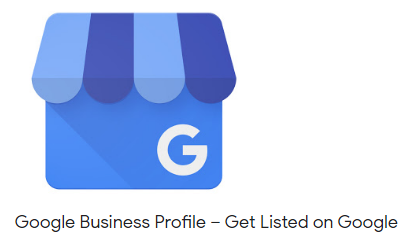
A. Business Information
1. Accurate Business Name and Address:
The business name and address information on your Google My Business page must be accurate for potential customers to find your company quickly on Google. Having the right address aids in local SEO and increases your likelihood of appearing in search results.
2. Contact Information:
It’s simple for potential consumers to reach you if your Google My Business listing includes up-to-date and correct contact information, such as your phone number and email address.
3. Business Category:
You need to choose the right business category in GMB. It helps Google to understand what your business does and which search queries your listing should show up for. You must choose a category that accurately represents your business and its services.
B. Business Photos
1. Profile Photo:
A profile photo is the main image that represents your business on Google My Business. It’s like a logo for your business and should be a high-quality image that accurately represents your business.
2. Cover Photo:
The cover photo is the large image at the top of your Google My Business listing that provides a visual representation of your business. A good cover photo should be eye-catching, relevant to your business, and high-quality.
3. Additional Photos:
Including more images in your Google My Business listing might help prospective customers get a better understanding of what your company offers and what to expect when they pay you a visit. These pictures could be of your staff, your team, your products, your services, or even the inside and outside of your place of business. You may provide potential clients with a thorough understanding of your company and what makes it special by including a choice of high-quality images.
C. Business Description
1. Purpose and Nature of the Business:
Your business’s activities, available goods and services, and distinguishing characteristics should all be explained in detail in your Google My Business description. This information aids potential clients in determining whether or not your establishment is a good fit for them by letting them know what to anticipate when they stop by.
2. Unique Selling Points:
This is where you want to stand apart from your competitors. Your business description comes to the rescue. You get a great opportunity to describe your business in a unique way where you can make your business set apart from your competitors. To make your business special be sure to highlight your unique product or service, a commitment to customer service, or a unique approach to your business, etc. This specialty or uniqueness will be the reason why potential customers will choose you.
3. Tone and Style:
Your business description should be written in a professional manner. That ought to reflect the voice and manner of your company. Your business description should represent how formal and professional your operation is. Your business description needs to be accurate if you operate a casual business. In summary, your business description ought to be well-written, understandable, and succinct. It must fairly depict your company and the products or services it provides.
D. Reviews and Ratings

1. Encouraging customers to leave reviews:
The Google My Business page for your business can help you increase visibility and draw in new clients by encouraging your customers to post reviews. Asking for feedback, providing exceptional customer service, and making it simple for customers to submit reviews are all ways to entice them to do so (e.g., by providing a link to your Google My Business listing).
2. Responding to reviews:
Responding to both favorable and unfavorable reviews can demonstrate your concern to your potential customers. By responding to their reviews you are expressing that you value their opinions and are concerned about how they interact with your company. Replying to positive reviews is a terrific way to express gratitude to your consumers for their patronage. Responding to negative reviews can also help you address any problems and strengthen your connections with your clients.
3. Managing negative reviews:
Any company may receive unfavorable reviews, but it’s crucial to handle them in a way that demonstrates your concern for your clients and dedication to fix any concerns. Be cordial, express regret for any inconvenience, and offer to assist in resolving the situation when replying to unfavorable evaluations. Professionally handling negative reviews will help you keep your reputation on Google My Business and demonstrate to potential consumers that you value customer happiness.
III. Best Practices for Optimizing Google My Business
A. Keep Information Consistent:
Keeping your business information consistent across all online platforms is important for your business’s reputation and helps potential customers find the information they need. Make sure your business name, address, phone number, and other information are consistent on your website, social media accounts, and Google My Business listing.
B. Use Keywords in Description and Titles:
Using relevant keywords in your business description and titles can help improve your visibility on Google and make it easier for potential customers to find your business. Think about what people might search for when looking for businesses like yours, and include those keywords in your descriptions and titles.
C. Regularly Update Information and Photos:
Maintaining a current and accurate listing on Google My Business and upgrading your images on a regular basis can increase your visibility. Ensure that your information is current and think about including new images to showcase your goods, services, or events.
D. Encourage and Respond to Reviews:
Encouraging your customers to leave reviews and responding to those reviews can help improve your visibility on Google and show potential customers that you value their feedback. Responding to positive and negative reviews professionally can help maintain your reputation on Google My Business.
E. Utilize Google Posts for Increased Visibility:
Google Posts is a feature on Google My Business that allows you to create short, timely updates about your business. Utilizing Google Posts can help increase your visibility on Google and provide potential customers with relevant and up-to-date information about your business. Consider using Google Posts to promote special offers, events, or new products or services.
IV. Conclusion
A. Recap of the importance of Google My Business Optimization:
After going through the entire article we can conclude that optimizing your Google My Business listing can boost your online visibility and attract customers. Keep information consistent, use keywords, regularly update, encourage, and respond to reviews, and utilize Google Posts to improve your visibility on Google and show your commitment to providing a great customer experience.
B. Final Thoughts and Recommendations:
As a beginner to blogging or affiliate marketing GMB could be an optional choice. However, I will always advise you to take the help of GMB to enhance your online presence. You should remember that GMB also legitimizes your business.
C. It’s now time for you to optimize their Google My Business listing:
Don’t wait any longer! Optimize your Google My Business listing today and give your business the online visibility it deserves. With a complete and accurate listing, you can reach potential customers, show off your products and services, and improve your chances of attracting new business. Take control of your online presence and start optimizing your Google My Business listing now!
FAQ
How to use Google my business to get more customers?
When you are doing your keyword research then Google My Business (GMB) is a wonderful place to start. The ability to target keywords based on your company and area using GMB makes it simpler to select the most advantageous terms for your company.
It can not only assist you in better targeting your audience with your material but also it can assist you in determining which keywords are most pertinent to them
This may result in more visitors to your website, more leads, and hence more buyers.
How to optimize my Google Business Listing?
If you want to increase traffic and sales then your Google Business listing must be optimized. Make sure your company is correctly registered and confirmed in Google My Business before you do anything else. You must enter all necessary facts, like your contact information, company address, and website address. You should also include pictures and videos of your company if you want to build a captivating presence.
How to optimize my business on Google?
If you want to successfully reach your target audience and remain competitive then you must optimize your website for Google.
To do this, you must concentrate on both on-page and off-page SEO. This includes content optimization, strategic keyword use, link development, and the creation of an all-encompassing content strategy. Moreover, you must verify that your website is mobile-friendly and list it in directories.
You may increase your website’s traffic and Google exposure by implementing all of these strategies and closely tracking your results.
What are the key benefits of Google My Business?
The key benefits of Google My Business are:
- Increase visibility: GMB helps your business to be visible in Google searches and maps. Therefore it becomes easier for your customers to find you easily.
- Control over information: You can control all your information pertaining to GMB such as your address, phone number, operational hours, photos, etc.
- Customer insights and analytics: GMB gives you immense customer data such as how your customers are finding you and interacting with your business. It also shows how many people have searched for your business. You can then analyze these data and plan accordingly.
- Customer reviews and interaction: GMB gives an opportunity to your customers to leave reviews of your brand, product, and services. This will guide you to increase your visibility and credibility in the eyes of your customers.
- Improve Local SEO: Once you are claiming your business in GMB then you are taking one step ahead in optimizing your online business.
What is Google my business optimization?
Google My Business optimization is enhancing your company’s online presence on Google My Business to draw clients by providing accurate information, high-quality photographs and videos, and favorable reviews.
How to get to the top of Google my business?
Getting to the top of Google My Business involves a combination of factors, including:
- Accurate information: Make sure your Google My Business listing is current and includes all the pertinent details about your company, including your address, phone number, operating hours, and services provided.
- Keyword optimization: To help your listing appear when people search for those topics, include pertinent keywords in your business description and categories.
- High-quality photos and videos: Including high-quality images and videos of your company will help you draw in more clients and raise your ranking on Google.
- Positive customer reviews: Customers should be encouraged to provide favorable reviews of your company on Google My Business. Reviews can affect your Google position and help your company stand out to potential clients.
- Regular updates: To keep your listing interesting and appealing to potential customers, update it frequently with fresh photographs, deals, and other pertinent details.
Read More:
A Definitive Guide to Digital Marketing in 2023 – SeabuckDigital
How to do On-Page SEO in 2023? – A Definitive Guide – SeabuckDigital
Keyword Research in SEO: The Comprehensive Guide in 2023 – SeabuckDigital
An In-Depth Guide to Off-Page SEO Optimization Strategy in 2023 – SeabuckDigital
Reference articles that you must go through:
Optimize Google My Business by SearchEngineJournal
Optimize Google My Business by Neil Patel
Google My Business by HootSuite
Google My Business by MailChimp
Beginners Guide to Google Business Profile by Moz

