
Introduction
In today’s competitive digital landscape, standing out among millions of apps on the Play Store requires effective App Store Optimization (ASO) strategies. One crucial aspect of ASO is finding and utilizing trending keywords. This article will guide you through the process of discovering trending keywords on the Play Store and implementing them to enhance your app’s visibility and organic reach.
Importance of Keywords for App Store Optimization (ASO)
Keywords serve as the foundation of ASO, helping users discover your app when they search for relevant terms. When it comes to finding trending keywords, you can stay ahead of the competition and tap into the latest market trends. But first, let’s understand what trending keywords are and the benefits of using them.
What are trending keywords?
Trending keywords are popular search terms that experience a surge in user interest over a specific period. They indicate the current demands and interests of app users and can help you tailor your app’s content to meet those needs effectively.
Benefits of using trending keywords in app descriptions
- Increased Visibility: By incorporating trending keywords, your app has a higher chance of appearing in search results, improving its visibility among potential users.
- Enhanced Organic Downloads: Targeting trending keywords ensures your app is shown to users actively searching for those terms, leading to a higher likelihood of organic downloads.
Methods to Find Trending Keywords on Play Store
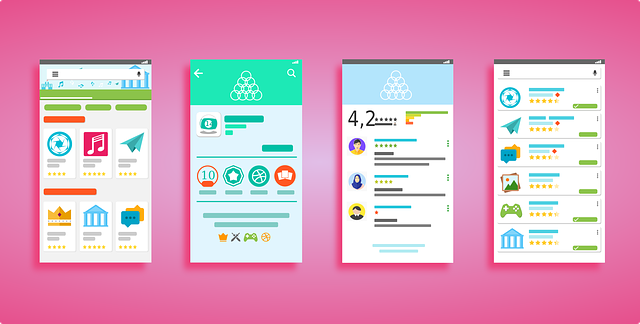
- Utilizing the Play Store Search Bar: The Play Store’s search bar is a valuable resource for finding trending keywords. Start by typing relevant terms and analyzing the auto-suggestions to identify popular search queries.
- Analyzing Top Charts and Categories: Explore the top charts and categories on the Play Store to identify trending apps and the keywords they target. This can give you insights into popular search terms within your app’s niche.
- Monitoring User Reviews and Feedback: Pay attention to user reviews and feedback and look for recurring keywords or phrases. Users often mention specific features or aspects of an app in their reviews, which can provide valuable insights into trending keywords.
- Researching Competitor Apps: Analyze the descriptions and keywords used by your competitors’ apps. Identify common keywords they target and consider incorporating them into your own app’s description, making sure to differentiate yourself and highlight unique features.
- Leveraging Keyword Research Tools: Utilize keyword research tools specifically designed for app store optimization. These tools provide data on search volumes, competition, and keyword trends, helping you identify trending keywords to target.
Analyzing and Selecting Relevant Keywords
- Understanding Keyword Metrics and Relevance: Look for keywords with high search volumes and low competition. Balance general keywords with more specific ones to optimize your app’s discoverability.
- Using Long-tail Keywords for Niche Targeting: Long-tail keywords are longer and more specific search terms that cater to a particular audience. Targeting these keywords can help you reach a more targeted user base and improve conversion rates.
- Incorporating User Intent and Context: Consider the context and intent behind the search queries. Understanding what users are looking for when they use certain keywords can help you tailor your app’s description to their needs.
Implementing Trending Keywords in App Descriptions
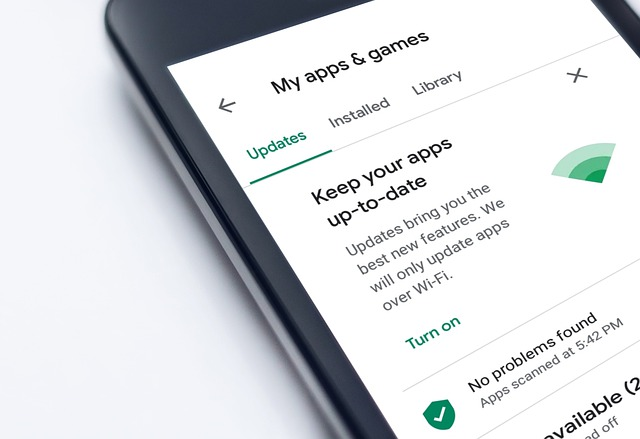
- Writing Engaging App Descriptions: Craft compelling descriptions that effectively communicate your app’s features, benefits, and unique selling points. Incorporate trending keywords naturally while maintaining readability and engaging the reader.
- Optimizing Title and Subtitle: The app’s title and subtitle are crucial for ASO. Include relevant trending keywords to improve visibility and make it easier for users to find your app.
- Including Keywords in App Screenshots: Use app screenshots strategically to showcase your app’s key features and include text overlays with trending keywords to reinforce their importance.
- Utilizing App Promo Videos: If your app has a promotional video, optimize its title, description, and transcript with trending keywords to increase its searchability and impact.
Tracking Performance and Iterating
- Monitoring Keyword Rankings and App Metrics: Regularly monitor your app’s keyword rankings and overall performance. Use app analytics tools to assess user engagement, conversion rates, and download numbers. Adjust your keyword strategy accordingly.
- A/B Testing and Iterative Optimization: Conduct A/B tests to compare different variations of your app’s description and keywords. Iteratively optimize your ASO strategy based on the insights gained from these tests.
Conclusion
Finding trending keywords on the Play Store is essential for effective app store optimization. By utilizing various methods such as leveraging the search bar, analyzing top charts, monitoring user reviews, researching competitors, and utilizing keyword research tools, you can identify trending keywords that align with your app’s niche and user intent. Implement these keywords strategically in your app’s description, title, screenshots, and promotional videos to improve visibility, increase organic downloads, and ultimately boost the success of your app.
FAQs
Q: Can I change the keywords in my app’s description regularly?
A: It’s generally recommended to maintain consistency in your app’s keywords. However, you can experiment with minor changes and track their impact to optimize your ASO strategy.
Q: Are there any free keyword research tools available for app store optimization?
A: Yes, there are free keyword research tools like Google Trends and Mobile Action’s Keyword Planner that can provide valuable insights for finding trending keywords.
Q: How often should I track my app’s keyword rankings and metrics?
A: It’s advisable to monitor your app’s performance on a regular basis, at least once a week or monthly, depending on your app’s size and the level of competition in your app’s category. This will help you stay updated on keyword rankings and make informed decisions for optimization.
Q: Can I use trending keywords that are not directly related to my app?
A: While it’s important to target relevant keywords, incorporating some trending keywords that are indirectly related to your app can help you tap into broader user interests and expand your reach. Just ensure that the keywords you use still align with your app’s overall value proposition.
Q: What should I do if my app’s keyword rankings are not improving?
A: If your app’s keyword rankings are stagnant or declining, it may be necessary to reevaluate your keyword strategy. Consider conducting competitor research, analyzing user feedback, and experimenting with different keywords and descriptions to optimize your ASO approach.
In conclusion, understanding how to find trending keywords on the Play Store and implementing them effectively is crucial for app store optimization. By utilizing a combination of methods such as leveraging the Play Store search bar, analyzing top charts and categories, monitoring user reviews, researching competitors, and using keyword research tools, you can identify relevant and trending keywords for your app. Incorporate these keywords strategically in your app’s description, title, screenshots, and promotional materials to improve visibility, attract organic downloads, and enhance the overall success of your app.
Read More:

