Are you tired of typing and scrolling through pages of search results on your phone or computer? If so, then voice search might be the solution you need. With the rise of virtual assistants like Siri, Alexa, and Google Assistant, voice search has become increasingly popular over the years. In this article, we’ll share some Voice Search Tips: Devices You Can Use to help you make the most of this technology.
I. Introduction
Voice search has revolutionized the way we interact with technology. It allows us to quickly and easily find information without having to type anything. Instead, we can simply speak to our devices and get instant results. But with so many devices to choose from, it can be hard to know which one to use. That’s why we’ve put together this guide to help you navigate the world of voice search.

II. Why Use Voice Search?
Before we dive into the Voice Search Tips: Devices You Can Use, let’s take a moment to talk about why voice search is worth using in the first place. Here are some of the advantages of voice search:
- It’s faster than typing
- It’s hands-free, which is great when you’re multitasking
- It’s more convenient than having to pull out your phone or computer
- It can be more accurate than typing, especially if you have a strong accent or struggle with spelling
- It can help you get more personalized results based on your search history and preferences
III. Voice Search Tips: Devices You Can Use
Now that you know why voice search is worth using, let’s take a look at some of the voice search enabled devices that you Can Use to make the most of this technology.
1. Smartphones
One of the most common devices for voice search is smartphones. Both Android and iOS devices come with virtual assistants built-in, such as Google Assistant and Siri. To use voice search on your smartphone, simply activate the virtual assistant and ask your question. You can also use voice search in conjunction with apps like Google Maps to get directions while driving.
2. Smart Speakers
Smart speakers like Amazon Echo and Google Nest are designed specifically for voice search. They use far-field microphones to pick up your voice from across the room, and you can use them to ask questions, play music, and control your smart home devices. Smart speakers can also be integrated with other smart devices, such as smart light bulbs and thermostats.
3. Smart TVs
If you have a smart TV, you can use voice search to find your favorite shows and movies. Many smart TVs come with built-in virtual assistants like Alexa or Google Assistant, so you can use your voice to change the channel, adjust the volume, and search for content. You can also use voice search in conjunction with streaming apps like Netflix and Hulu.
4. Smartwatches
Smartwatches like the Apple Watch and Samsung Galaxy Watch also come with built-in virtual assistants. You can use your voice to send messages, make phone calls, and set reminders, all without having to take out your phone. Some smartwatches even allow you to make payments using voice commands.
5. Smart Home Devices
Smart home devices like the Amazon Echo Show and Google Nest Hub combine the functionality of a smart speaker with a screen. This means you can use voice search to ask for recipes, watch videos, and control your smart home devices, all without having to pick up your phone or tablet. Smart home devices can also be used for video calls and home security.
6. Gaming Consoles
Gaming consoles like Xbox and PlayStation have voice command capabilities that allow users to navigate menus and control gameplay. When optimizing for gaming consoles, focus on voice commands that enhance the gaming experience.
7. Car Infotainment Systems
Car infotainment systems like Apple CarPlay and Android Auto allow users to access their phone’s voice assistant while driving. When optimizing for car infotainment systems, focus on safety and hands-free operation.
IV. Tips for optimizing voice search on different devices
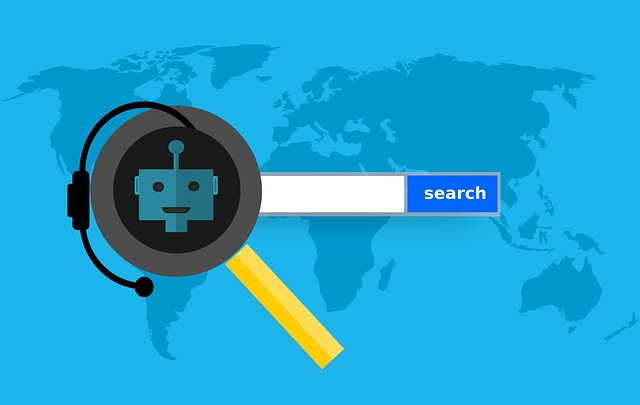
Now that we’ve explored the devices that support voice search, let’s take a look at some tips for optimizing your content to be voice-search friendly.
a. Use natural language and long-tail keywords
Voice search queries tend to be more conversational which is different than typed searches. When optimizing for voice search, use natural language and long-tail keywords that reflect the way people speak.
b. Optimize for local search queries
Voice search is particularly useful for local search queries, such as “where’s the nearest coffee shop?” When optimizing for voice search, be sure to include location-based keywords and phrases.
c. Provide concise and direct answers to common questions
Voice search is often used to answer quick questions, such as “what’s the weather like today?” When you are optimizing for voice search then remember providing concise and direct answers to common questions.
d. Use schema markup to help search engines understand your content
Schema markup provides additional information about your content to help search engines understand what your page is about. When optimizing for voice search, use schema markup to help search engines provide more accurate and relevant answers to user queries.
e. Ensure your website is mobile-friendly
Voice search is often used on mobile devices, so it’s important to ensure that your website is mobile-friendly. Mobile friendliness must have elements like a responsive design, fast load times, and easy-to-use navigation.
V. Conclusion
Voice search is a powerful tool that can save you time and effort. By using the Voice Search Tips: Devices You Can Use listed above, you can make the most of this technology and get better results from your searches. Whether you’re using a smartphone, smart speaker, or smartwatch, voice search is a convenient and easy way to find the information you need.
So why not give it a try? Next time you need to search for something, just use your voice and see how much easier it can be.
VI. FAQs
1. Can I use voice search on my desktop computer?
Yes, you can use voice search on your desktop computer by using a virtual assistant like Cortana or Google Assistant. You can also use browser extensions like Google Voice Search Hotword to activate voice search directly from your browser.
2. Are there any privacy concerns with using voice search?
Yes, there are privacy concerns with using voice search. Because voice search requires you to speak out loud, it means that your device is constantly listening to what you say. This can be a cause for concern for those who are worried about their privacy. However, you can take steps to protect your privacy, such as disabling voice recording or using a device with a physical mute button.
3. How accurate is voice search?
Voice search has come a long way in terms of accuracy, but it’s not perfect. Factors like background noise and accents can still affect the accuracy of voice search results. However, with advances in technology and machine learning, voice search is becoming more accurate all the time.
4. Can voice search be used for e-commerce?
Yes, voice search can be used for e-commerce. In fact, it was estimated that by 2022, voice shopping would have been a $40 billion industry and in 2023 we have seen the numbers have come to be almost true. You can use voice search to shop for products on Amazon, order food delivery, and even make payments using services like Google Pay and Apple Pay.
5. Can I use voice search in other languages?
Yes, you can use voice search in other languages. Many virtual assistants, like Google Assistant, support multiple languages. This can be especially useful for those who speak multiple languages or are traveling to a different country.
6. How do I improve the accuracy of voice search?
To improve the accuracy of voice search, there are a few things you can do. First, make sure you speak clearly and enunciate your words. Avoid speaking too quickly or mumble your words. Second, try to reduce background noise as much as possible. Third, consider using a device with multiple microphones, as this can help to filter out background noise and improve accuracy.

