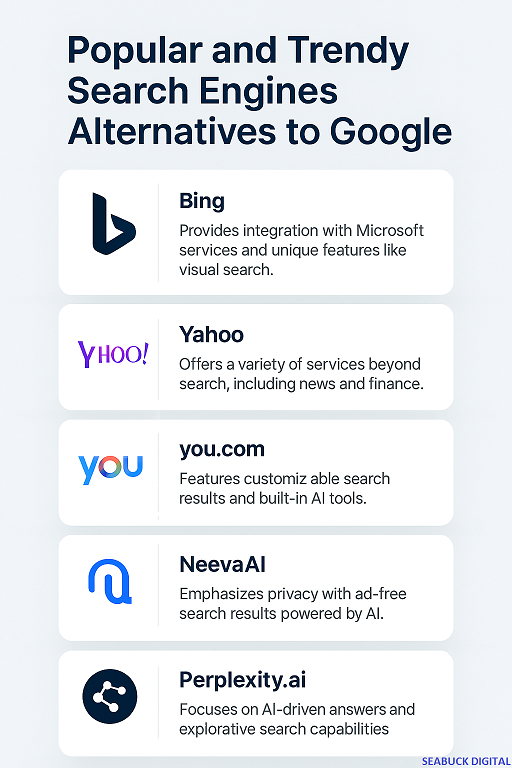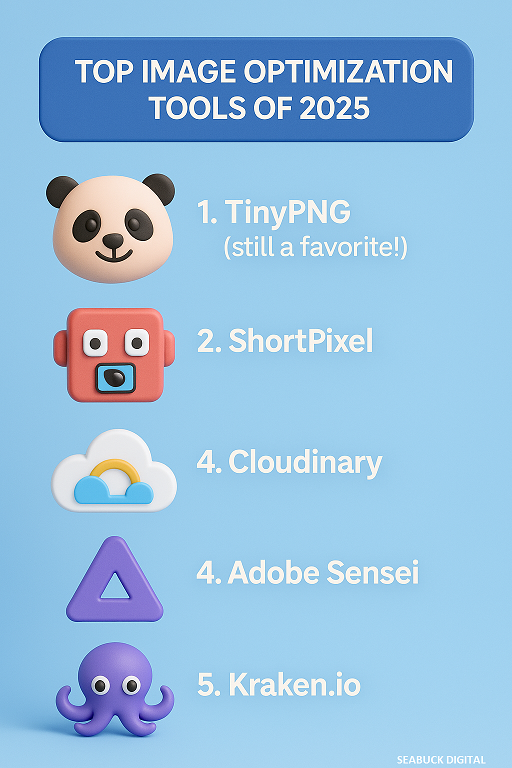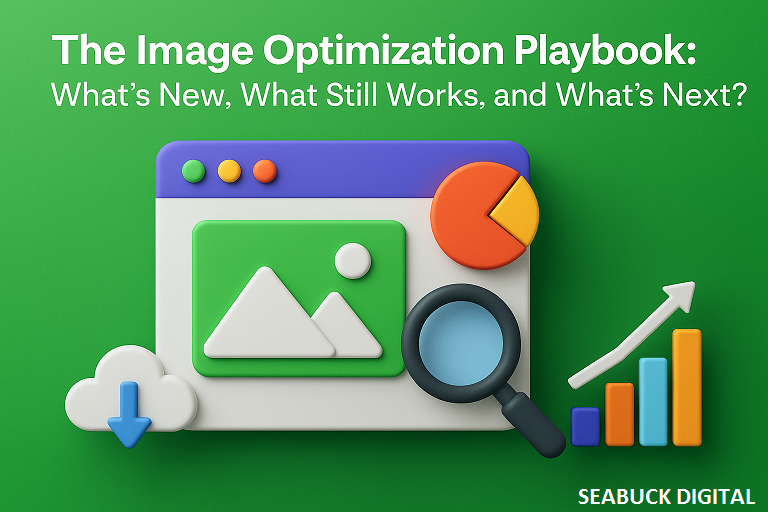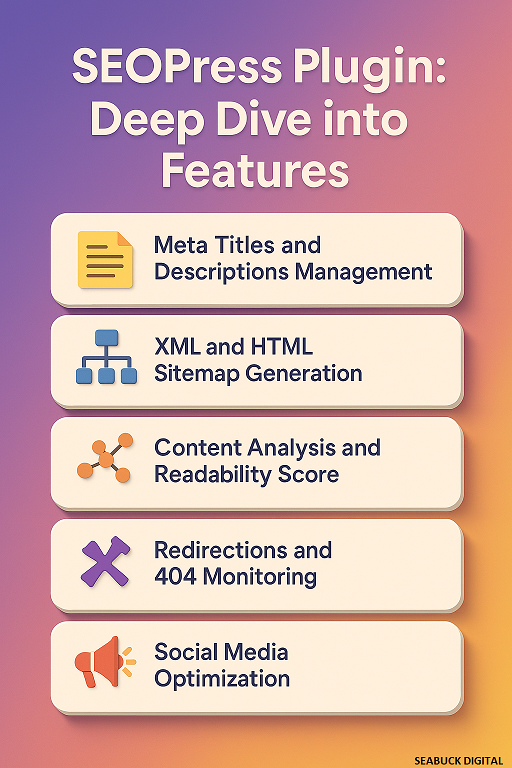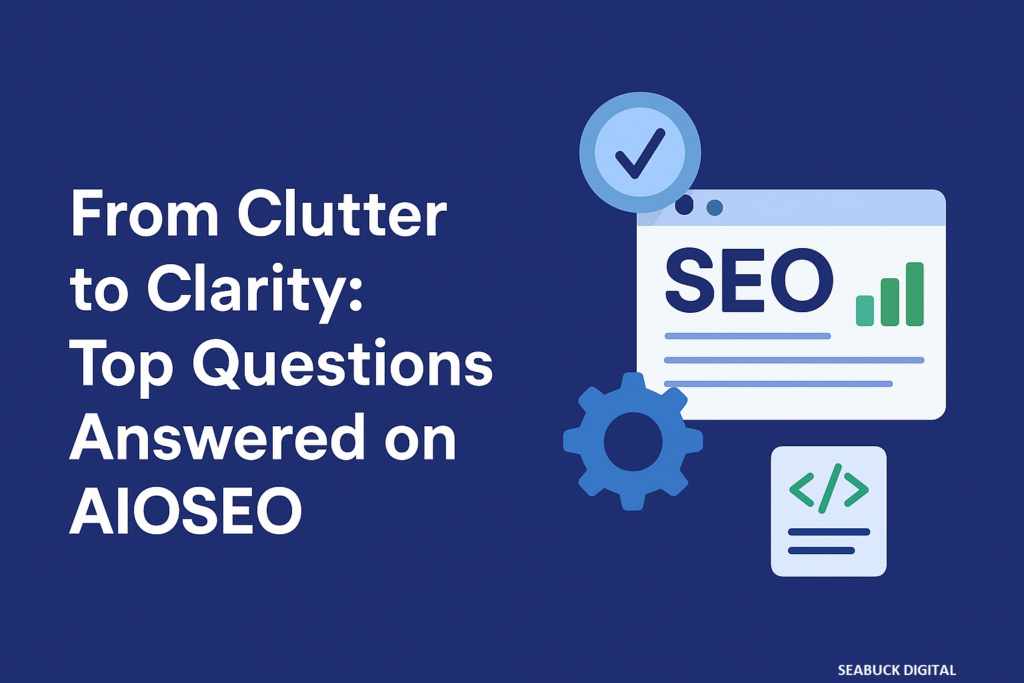Introduction to E-E-A-T
The Evolution of Google’s Quality Standards
Google’s been on a mission for years to clean up the internet jungle. Back in the day, websites could stuff keywords everywhere and watch their rankings soar. But as the web grew, so did misinformation and low-quality content. Enter: E-E-A-T — Google’s response to prioritize quality, trustworthy content in its search results.
Decoding the E-E-A-T Acronym
Google’s E-E-A-T Principles stands for Experience, Expertise, Authoritativeness, and Trustworthiness. These four pillars help Google assess the quality of web content and the people behind it. While originally known as E-A-T, Google recently added “Experience” to the lineup, making it even more robust.
Deep Dive Into Each E-E-A-T Component
Experience: The New Pillar in Google’s Framework
Google wants to know: has the person writing this actually done what they’re talking about? Firsthand experience is gold.
How Experience Impacts Content Evaluation
When someone shares their real-life journey, it shows. Google can pick up on signals like personal stories, unique insights, and detailed explanations that only come from hands-on experience.
Real-World Examples of Experience
For instance, a travel blogger sharing their own photos and tips about Bali has a leg up over a generic AI summary of the same destination. Lived experience builds trust naturally.
Expertise: Building Trust Through Knowledge
Expertise is all about the depth of knowledge. Are you just scratching the surface, or do you truly know your stuff?
Demonstrating Expertise in Your Niche
Let’s say you run a health blog. Citing medical studies, collaborating with certified professionals, and providing in-depth analysis shows you’re not just guessing.
Expert Content vs. Generic Content
Generic content feels like a surface-level Wikipedia entry. Expert content dives deeper, answers tricky questions, and offers unique insights that make readers go, “Ah, that’s helpful!”
Authoritativeness: Becoming a Go-To Source
Google asks: are you or your site recognized as an authority in your field?
How to Establish Authority in Your Field
Authority comes from recognition. Getting featured on reputable sites, collaborating with well-known figures, or having a strong social media presence signals that you’re a trusted voice.
Importance of Backlinks and Mentions
Quality backlinks act like votes of confidence. When trusted sites link to you, it’s a loud endorsement in Google’s eyes.
Trustworthiness: The Cornerstone of Credibility
Without trust, all the expertise and authority in the world won’t matter.
Site Security and Transparency
Basic but critical — SSL certificates (HTTPS) and transparent privacy policies build a foundation of trust for users and search engines alike.
User Reviews and Online Reputation
People trust other people. Positive reviews, genuine testimonials, and handling feedback professionally all contribute to your trustworthiness score.
Why Google Emphasizes E-E-A-T
Combatting Misinformation
The internet’s wild — let’s be honest. Misinformation spreads fast. Google relies on E-E-A-T to weed out the noise and highlight reliable content.
Ensuring High-Quality Search Results
Google’s goal is to give users the best answers, from the most trustworthy sources. E-E-A-T helps ensure searchers land on helpful, safe, and accurate pages.
The Intersection of E-E-A-T and AI SEO
How AI Generates Content
AI tools can pump out content at lightning speed. But volume doesn’t equal quality. Without human oversight, AI can miss nuances, cite wrong facts, or feel impersonal.
Why AI Content Needs E-E-A-T Compliance
Even if content is AI-generated, it must still meet E-E-A-T standards. Fact-checking, adding human insights, and ensuring trust signals are all critical for AI SEO success.
Strategies to Enhance E-E-A-T in AI-Driven Content
Combining Human Expertise with AI Tools
Think of AI as your assistant, not your replacement. Blend AI’s efficiency with human expertise to craft authentic, valuable content.
Citing Credible Sources
Always back up claims with trusted references. Reliable data boosts your credibility and supports your authority.
Keeping Content Updated
Outdated info is a red flag. Regularly refresh your articles to maintain relevance and accuracy.
Leveraging Expert Collaborations
Bring in guest experts or quote reputable voices in your niche. This elevates your content’s expertise and authority.
Common Mistakes That Harm E-E-A-T Scores
Thin Content and Lack of Depth
Skimming the surface isn’t enough. Shallow articles that fail to provide real value can damage your E-E-A-T standing.
Ignoring Author Credentials
List the author’s qualifications! It matters. An anonymous blog post carries less weight than one written by a known expert.
Over-Automation Without Quality Checks
AI tools are handy but not perfect. Always review, edit, and enhance AI-generated content before hitting publish.
How E-E-A-T Impacts Different Types of Websites
Health and Finance Sites
Google scrutinizes these “Your Money or Your Life” (YMYL) sites heavily. Expert authorship and trustworthy sources are non-negotiable.
E-Commerce Platforms
Product reviews, secure payment gateways, and transparent policies build trust with shoppers and search engines alike.
Blogs and Personal Brands
Storytelling and personal experiences shine here. Share your journey authentically to boost experience and trust.
Future of E-E-A-T in SEO
Evolving Search Algorithms
Google’s algorithms are only getting smarter. Expect even tighter focus on content quality and creator credibility in the coming years.
Rising Importance of Personal Branding
Building a personal brand isn’t just trendy — it’s a strategic move for SEO. Recognizable names carry weight with both readers and search engines.
Conclusion
E-E-A-T isn’t just an SEO buzzword — it’s the backbone of high-quality content that ranks well and genuinely helps readers. Whether you’re using AI tools, writing solo, or running a full content team, understanding and applying E-E-A-T principles is non-negotiable in today’s digital landscape. Prioritize experience, showcase your expertise, establish authority, and build trust. Do this consistently, and you’ll not only win in search rankings but also earn the loyalty of your audience. Remember, Google’s ultimate goal aligns with yours: providing valuable, trustworthy information to users.
FAQs
What does E-E-A-T stand for in SEO?
E-E-A-T means Experience, Expertise, Authoritativeness, and Trustworthiness. It’s Google’s way of measuring content quality and credibility.
Can AI-written content achieve high E-E-A-T scores?
Yes, but only if it’s reviewed, fact-checked, and enriched with human insights. AI alone isn’t enough — human expertise is essential.
How can small businesses improve their E-E-A-T?
Small businesses can boost E-E-A-T by showcasing their team’s credentials, gathering positive reviews, and consistently publishing well-researched content.
Does Google officially rank sites based on E-E-A-T?
While E-E-A-T isn’t a direct ranking factor, it heavily influences Google’s assessment of content quality, which impacts rankings.
How often should I update content for E-E-A-T compliance?
Aim to review and update content at least every 6-12 months to keep information fresh and accurate.
Read More: